Connecting Rod as a Flexible Body
Tutorial Level: Intermediate This tutorial will help you learn to work with flexible bodies in MotionView.
- Introduction to flexible bodies
- FlexPrep – Flexible Body Generation tool
- Creating a flexible body
- Adding a flexible body to a model
- Solving and post-processing
Introduction to Flexible Bodies
Traditional multibody dynamic (MBD) analyses involve the simulation of rigid body systems under the application of forces and/or motions. In the real world, a body deforms under the application of force. Rigid body simulations do not capture such deformations, and this may lead to inaccurate results. Inclusion of flexible bodies in MBD simulations accounts for flexibility.
- Capture body deformation effects in simulations
- Acquire greater accuracy in load predictions
- Study stress distribution in the flexible body
- Perform fatigue analysis
What is a Flexible Body?
- A flexible body (flexbody for short) is a modal representation of a finite element (FE) model. The finite element model is reduced to a representation with very few modal degrees of freedom through a reduction process called Component Mode Synthesis (CMS) by a FE solver such as Altair/OptiStruct.
- Finite element models have a very high number of degrees of freedom. It is hard for MBD solvers to handle these.
- The nodal displacement in physical coordinates is represented as a linear
combination of a small number of modal coordinates.
where:
is nodal displacements vector
is modal matrix
is matrix of modal participation factors or modal coordinates to be determined by the MBD analysis.
- Component Mode Synthesis (CMS) reduces a finite element model to set of orthogonal mode shapes.
Additional details on the theory of CMS for Flexible Body Generation can be found here.
Flexbody Generation Using OptiStruct
- Use the FlexPrep utility in MotionView
- Create the FE model in HyperMesh with assigned material and property cards.
- Export as OptiStruct file (*.fem).
- Use the exported.fem in FlexPrep tool in MotionView.
- Provide additional inputs in FlexPrep.
- FlexPrep will invoke OptiStruct and generate the flexible body (*.h3d) file.
- Use HyperMesh:
- Create the FE model in HyperMesh with assigned material and property cards.
- Create load collector with CMSMETH card.
- Create ASET1 card using Constraints tool.
- Create DTI_UNITS card and Global Case Control CMSMETH.
- Export OptiStruct file (*.fem) and submit it to OptiStruct to generate the flexible body (*.h3d) file.
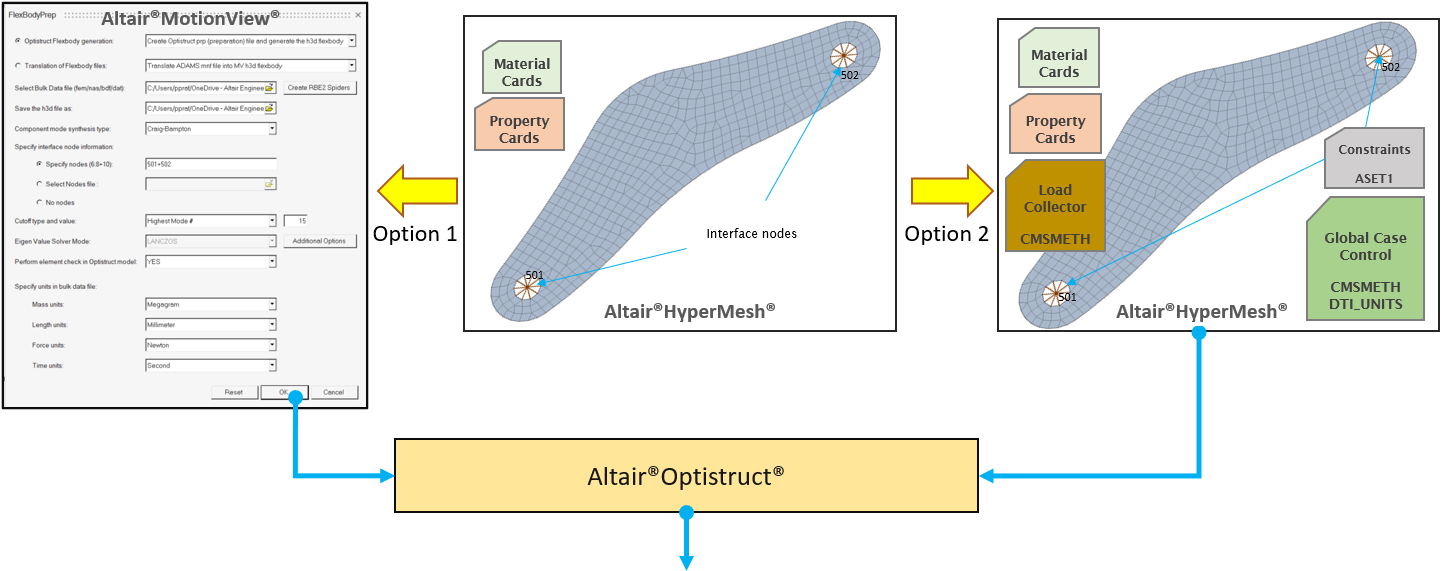 |
|||
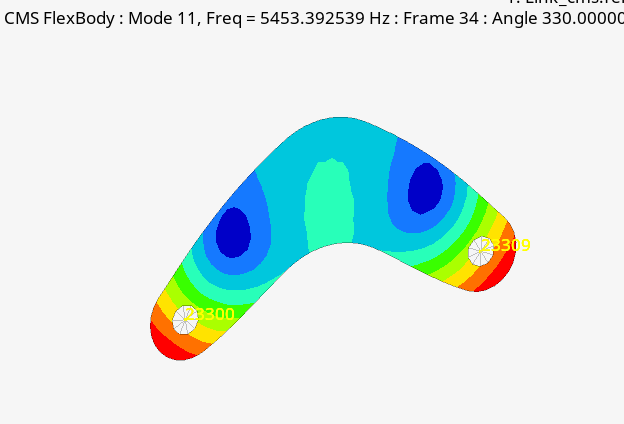 |
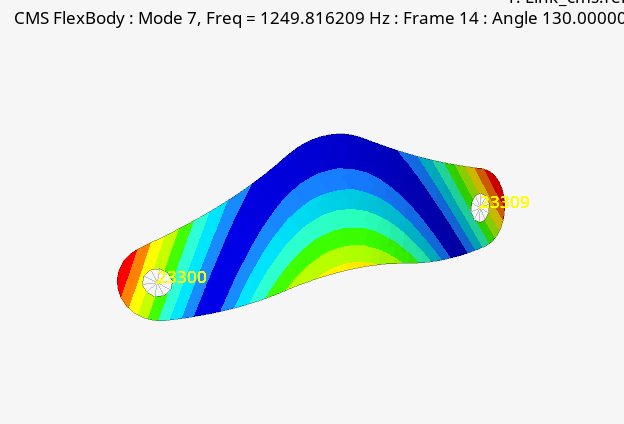 |
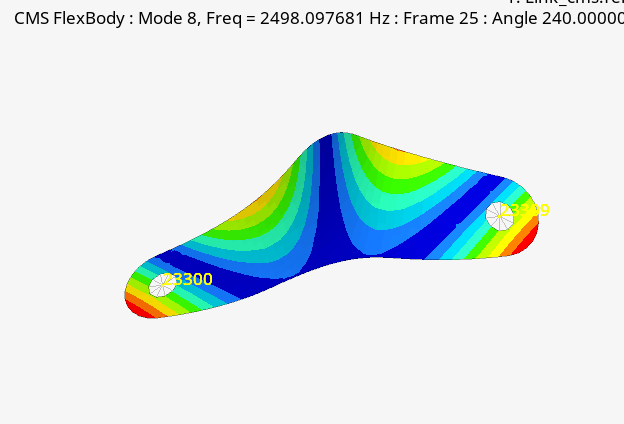 |
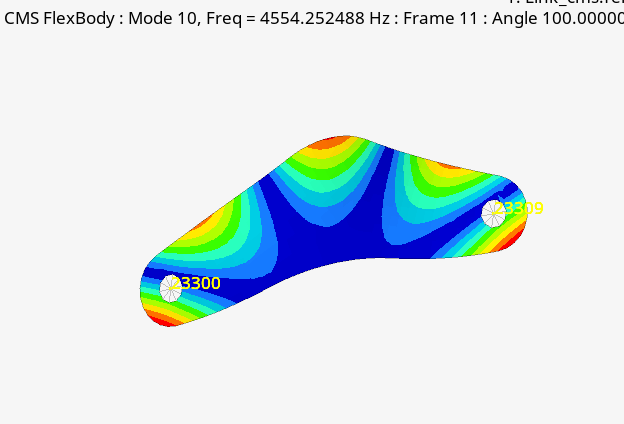 |
- Nodal positions
- Element connectivity
- Eigenvalues of all modes
- Inertia invariants (optional)
- Nodal mass
- Nodal inertia (optional)
- Translational displacement mode shapes
- Rotational displacement mode shapes
- Interface node IDs (optional)
- Element stress/strain tensors (optional)
- Global (rigid) inertia properties (optional)
Using the FlexPrep Utility in the MotionView Interface
FlexPrep is a MotionView utility which facilitates generating a flexible body from a finite element mesh. It also allows mirroring a flexbody and translation between various flexbody formats.
- Mirror an existing flexible body H3D file about a plane
- Translate an MNF file to an Altair H3D file
- Translate an H3D file to an MTX file
- Translate an Altair H3D file to MNF file
- Translate a PCH file to an Altair H3D file
- Translate an Altair H3D file to a DADS DFD file
Once the flexbody H3D is created, it can be used in an MBD model, and the model can be submitted to either MotionSolve or ADAMS.
This tutorial will focus on generating a flex body using the FlexPrep tool in MotionView and using it in a multi-body model solved in MotionSolve.