Moving Data Tables
Move data tables to other permissioned folders.
- On the List or Grid view, select one or several data tables then:
- Right-click and select Move in the context menu, or
- Click the Move
 icon on the toolbar.
icon on the toolbar.
The Move Data Table dialog displays with the permissioned folders.
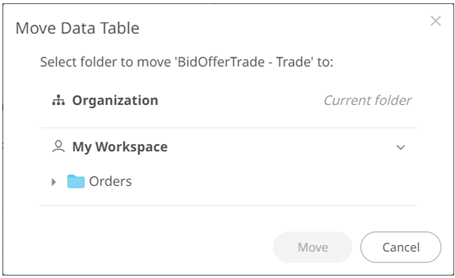
- Select the folder or subfolder.
- Click
 .
.
NOTE:
If a data table with the same name is already in the selected folder, a notification message displays if they will be replaced.
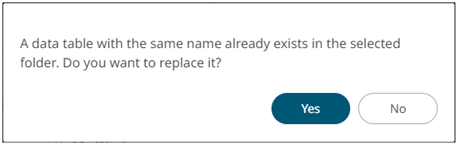
Click Yes to replace the data table.
The data tables are moved to the selected folder.
(c) 2013-2024 Altair Engineering Inc. All Rights Reserved.