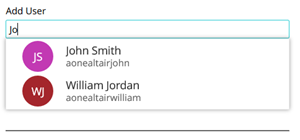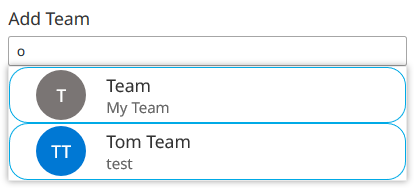Share an Appliance
Share the deployed appliance to an individual user or team members.
-
Click
 on the left pane.
The deployed appliance is displayed.
on the left pane.
The deployed appliance is displayed.Figure 1. Deployed Appliance 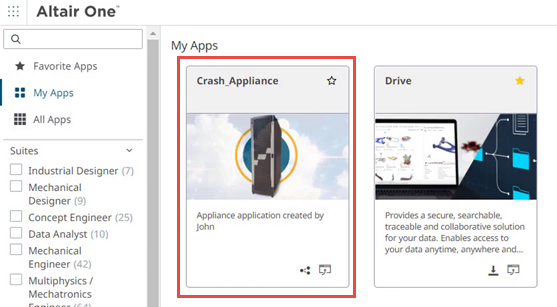
Tip: Enter the deployed appliance name in the Search text box to search for an appliance.Figure 2. Search for an Appliance 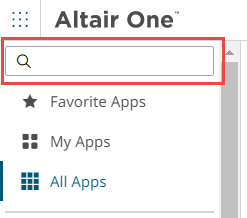
-
Click
 displayed on the Appliance application
card to share the appliance.
displayed on the Appliance application
card to share the appliance.
Figure 3. Share the Appliance 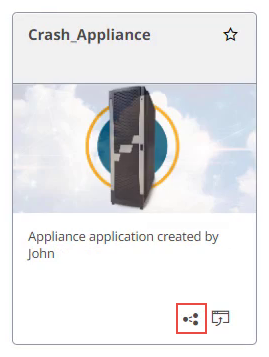
The Share dialog box is displayed.Figure 4. Share Appliance 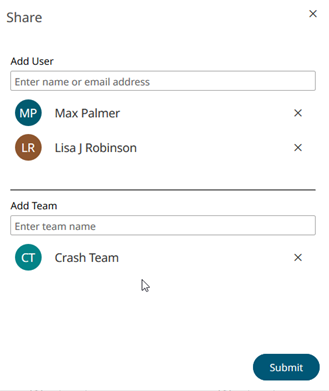
-
To share with a user:
-
To share it with a team:
-
Click Submit.
The selected appliance is shared.