Define Hotspots
Define a nodal hotspot to assign crack properties.
-
Click the Hotspot tool.
Figure 1.  The Hotspot guide bar opens.
The Hotspot guide bar opens.Figure 2. 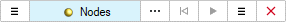 The hotspot guide bar contains the following options:
The hotspot guide bar contains the following options:- Type of Hotspot creation: Manual (default) and configuration file input.
- Node selection for manual hotspot creation.
- Create Hotspot after node selection.
- Crack properties at hotspot.
-
Click the sandwich icon to open the Hotspot creation options.
Figure 3. 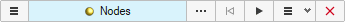 Creation option is set to Manual by default.
Creation option is set to Manual by default.Figure 4. 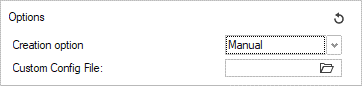 Custom Config file allows the user to:
Custom Config file allows the user to:- Create a hotspot at the required node.
- Create-assign a system to define the crack direction.
The feature requires a configuration file (.txt) linked to a .csv file containing nodal information for system creation using three nodes.
Configuration file:Figure 5. 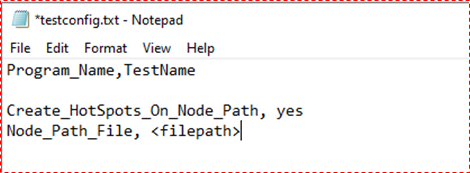 Nodal Path file (.csv)
Nodal Path file (.csv)Figure 6. 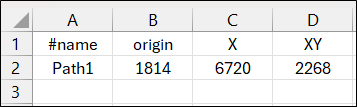
<Path Name>, <Origin node ID>, <Crack Direction node ID / end node ID defining thickness along crack length>, <Stress Distribution plane node ID>Header information is necessary to define the Stress distribution plane XY/XZ during system creation. The crack direction will always be set to X. If no header is defined in the nodepath file, the system created will always be in X direction and default plane chosen is XZ.
If
Create_HotSpots_on_Node_Path = Yes, hotspot is created at the origin node and listed in Hotspot dialog. -
Click the sandwich with dropdown icon to define crack definition options.
Figure 7. 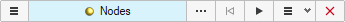
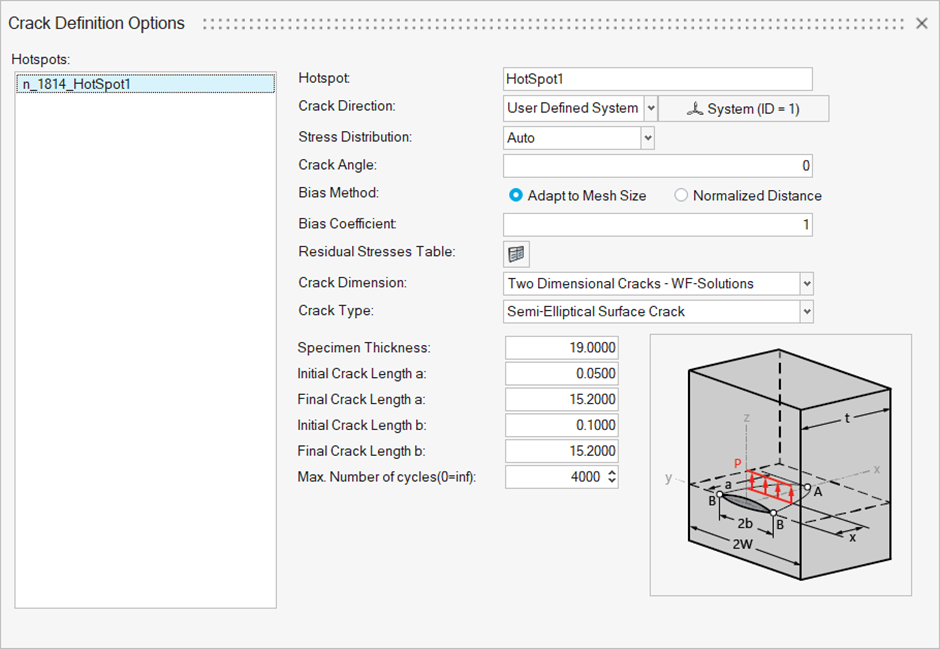
- Crack Direction:
- Normal: Surface normal at the selected node across the thickness.
- System: User-defined system defining crack direction and crack plane.
- Stress Distribution: stress distribution calculated along the crack
direction. Options:
- Auto: stress in the XZ plane as per the default system (Default)
- Absolute Maximum Principal: Absolute max. principal stress in the XZ plane along the crack direction
- YY: stress in the XY plane of the defined system
- ZZ: stress in the XZ plane of the defined system
- Crack Angle: rotation of the stress distribution plane about X-axis (crack direction)
- Biasing Options:
-
Adapt to Mesh Size: Creates query points across the model thickness along the crack direction considering mesh size.
Bias Coefficient (0 < value <= 1.0)
Along the crack direction, distance between two consecutive stress evaluation points in a mesh is determined by the bias coefficient x minimum distance between centroid and corners.
- Normalized Distance: User-defined normalized distance (0 to
1) file with required biasing along the crack direction.
Figure 8. 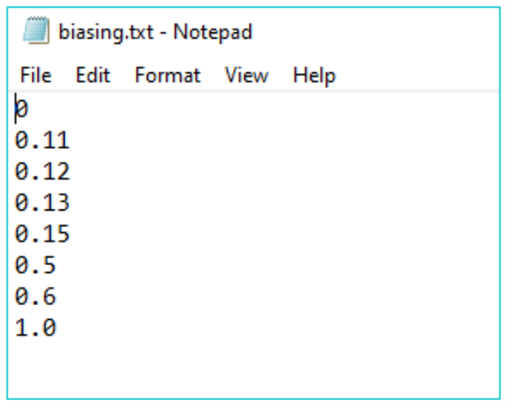
-
- Residual table defines the residual stress defined to the
hotspot.Import residual stress file in .txt format per hotspot.
Figure 9. 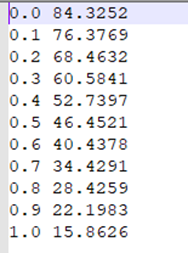
- Crack dimension supported are:
- 1D Dimensional Crack – WF solutions
- 2D Dimensional Crack – WF solutions
- Crack types supported are listed in Chapter: Shows Crack Types.
- The crack dimension vary based on the crack type selected.
- Crack Direction: