Altair® Copilot Guide
Introduction
Altair® Copilot – AI Assistant for Altair® HyperWorks® (“Altair Copilot”) is your dedicated partner for seamless software support and guidance, available 24/7 to ensure you have the information you need, when you need it. This guide explains Altair Copilot’s features and capabilities, benefits, data handling, and security measures.
Overview and Benefits
Altair Copilot uses Microsoft Azure and OpenAI's advanced large language models (LLMs) to provide you with contextual assistance from our documentation. Additional benefits from using Altair Copilot include streamlined troubleshooting and an improved user experience. Altair Copilot is exclusively available through our desktop applications and is accessible to licensed customers, offering a seamless and integrated support experience tailored to your workflow.
Altair Copilot reduces the time spent searching for solutions, enabling your team to focus on high-value tasks. By providing 24/7 support and precise guidance directly through our desktop applications, this tool minimizes downtime, improves employee productivity, and enhances overall user satisfaction, making it an indispensable asset for optimizing your organization’s operations.
Data Handling
This section explains how Altair Copilot handles data with respect to collection, storage, disclosure, use, and data transfer. By understanding our data handling practices, you can trust that your information is managed securely and responsibly throughout the process.
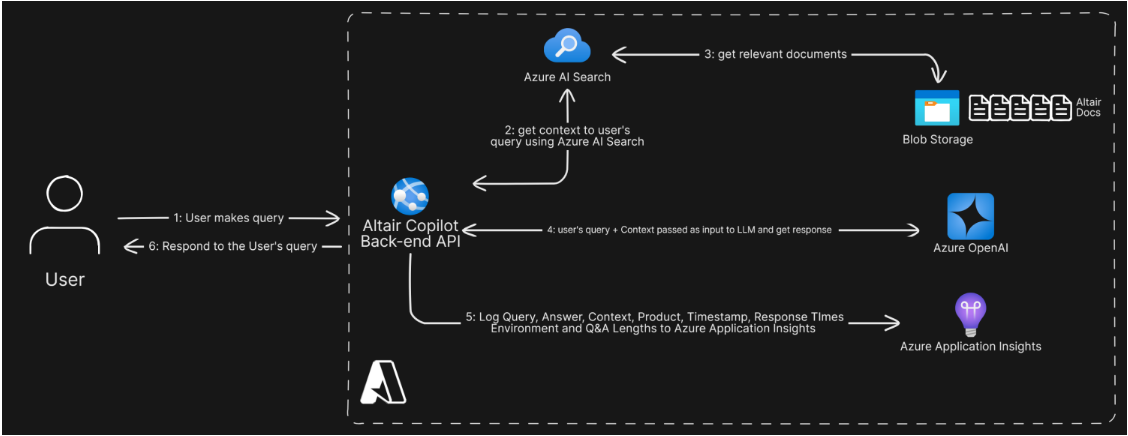
- Gather Context and Build a Prompt
- Altair Copilot tailors its responses by gathering relevant context from the text submitted by the user. It identifies key details, such as segments of text, user goals, tone, and preferences, to craft concise and actionable prompts for the LLM. These prompts serve as instructions or inputs that guide the LLM to generate accurate and contextually appropriate responses.
- Security and Performance Monitoring
- When a question is submitted, it is sent to our secure online server,
where it is also screened by a comprehensive security and performance
layer to optimize the data pipeline and ensure a reliable and secure
connection. Security measures include:
- Providing high-speed Domain Name System (DNS) resolution.
- Optimizing traffic routing.
- Implementing rate limiting to prevent abuse.
- Enhancing security through IP whitelisting.
- Search Engine and LLM Receive Prompts
- Following the security checks, the prompt is routed to an advanced search engine powered by Microsoft Azure. This engine retrieves the relevant data from the designated knowledge repository. Subsequently, the retrieved information is processed by an LLM to generate natural language responses or fulfill AI-driven query requests.
- Generate Response
- The processed and aggregated response is transmitted to the desktop application and presented to the user.
Data Security
Altair Copilot is designed with robust security measures to safeguard your data and ensure system integrity. Your data is encrypted both at rest using AES 256 and in transit with TLS 1.3 for maximum protection. We minimize data collection, limiting it to essential details, such as user-submitted queries, IP addresses, and region. Our network security includes rate limiting to prevent DDoS attacks, defenses against OWASP vulnerabilities and credential leaks, regularly reviewed access controls, DNS configuration, IP whitelisting for trusted sources, and restricted browser access. Logs generated for security and monitoring are only retained for 30 days and backed up daily. Regular backups ensure quick recovery from potential cyberattacks or system failures. All data is processed and stored securely on Microsoft Azure in the US East region (Virginia).
Contact Information
If you have any questions about the information provided in this guide, please contact your account representative.