Static Solidity
Use the Static Solidity Post tool to generate all results of interest for static solidity loadcases.
-
From the SnRPost ribbon, click the Static
Solidity Post tool.
Figure 1. 
The Static Solidity Post dialog opens. -
For Select Model File, click
 and browse and
select the .FEM file.
and browse and
select the .FEM file.
-
For Select Result File, click
 and browse and select the
.h3d file.
The file is scanned for static solidity loadcases. If found, the static solidity loadcases are listed below the file section.
and browse and select the
.h3d file.
The file is scanned for static solidity loadcases. If found, the static solidity loadcases are listed below the file section.Figure 2. 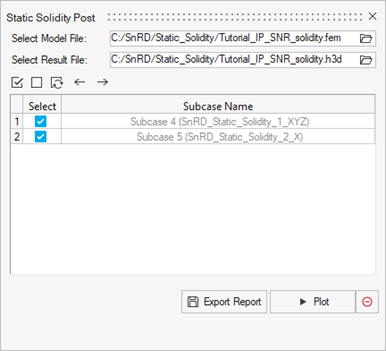
-
Click Plot to generate displacement results.
A page is created for each loadcase in the result file. Use the arrows to navigate through the loadcases.
-
Click Export Report to generate a PowerPoint
presentation with a summary of the results.
Figure 3. 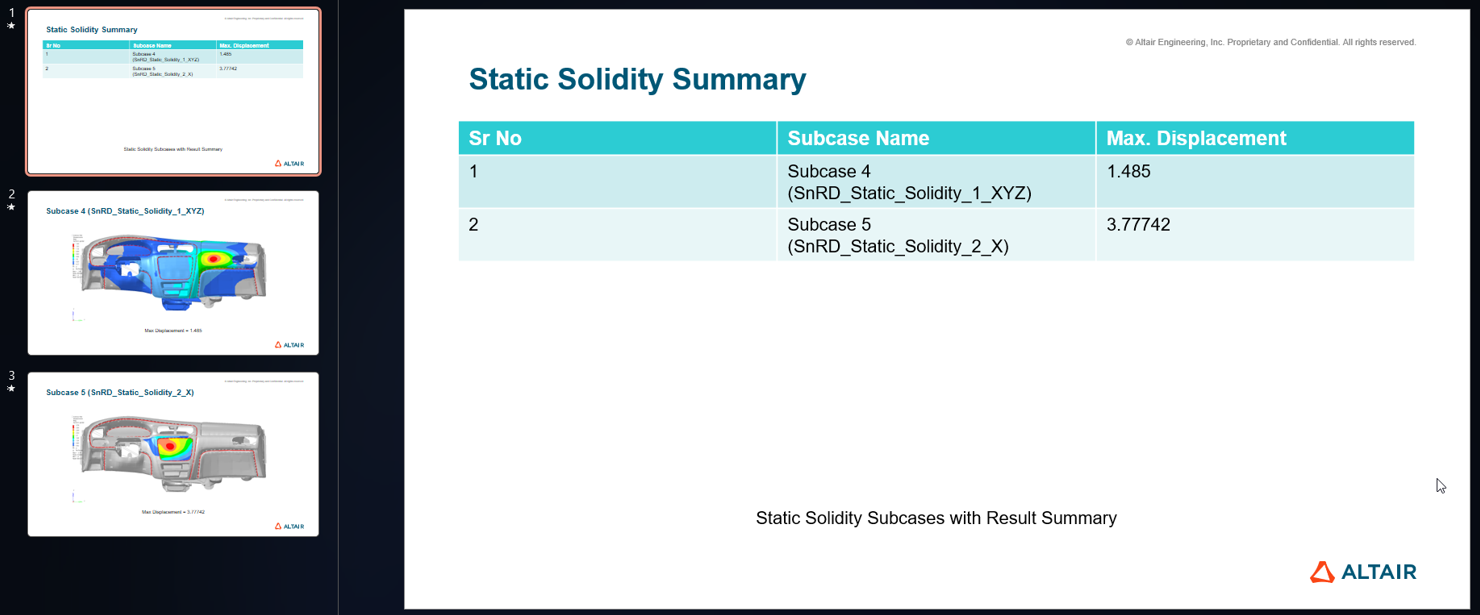
-
Click
 to clear the session.
to clear the session.