Construction tools: circular repetition
Circular repetition
The sketcher mode « Circular repetition » permits the user to repeat graphically an assembly of entities once or several times « Point » and « Line » in relation with a pivot point
Access / Cursor
The different accesses and personalized cursor for this mode of creation are presented in the following table:
| Access | Cursor | |
|---|---|---|
| By icon: |

|
|
| By menu: Tools → Circular repetition | ||
Dialog box
After activation of this mode, a dialog box containing all the necessary fields and options to apply a circular repetition will appear.
| Description | Illustration | |
|---|---|---|
| Graphic selection | Permits the user to get information on the list of entities to be repeat by selecting them graphically* |
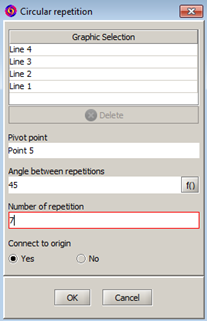
|
| Pivot point | Permits the user to get information on the pivot point around which the repetitions will be done, by selecting it graphically | |
| Angle between repetitions | Angle to apply to the repetitions between the entities of origin and the repeated entities | |
| Number of repetitions | Number of repetitions, around the pivot point , with the entities of origin taking into consideration the angle (set by default equal to 1) | |
| Connect to origin |
Option common to all the modes of construction symmetry and repetitions |
*It is possible to deselect the entities graphically or by using the button Delete.
Apply a circular repetition
The process to apply a Circular repetition is presented in the table below.
| Stage | Description | Illustration |
|---|---|---|
| 1 | Activation of the mode |
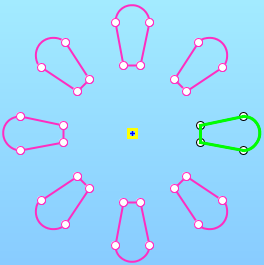
|
| → | A dialog box is opened | |
| 2 | Graphic selection of entities to be repeated | |
| → |
The field « Graphic selection » is filled in The selected entities are highlighted in green. |
|
| 3 | Graphic selection of pivot point | |
| → |
The field « Pivot point » is filled in The selected point is framed in yellow |
|
| 4 | Choice of the angle between repetitions | |
| 5 | Choice of the number of repetitions | |
| → |
The fields « Angle between repetitions » and « Number of repetitions » are filled in. The outline of the resulting entities of the repetitions will appear. |
|
| 6 | Choice of the option « Connect to origin » : yes or no | |
| 7 | Validation of the repetition by OK | |
| → |
The dialog box closes. A CIRCULAR transformation is created. The resulting entities of the application of the repetitions are created The mode of construction is automatically deactivated |
Variant : Select the entities to be repeated before activating the mode permits to open the dialog box with the field « Graphic selection » pre-filled