Translation of objects
Introduction
The operation of Translation allows for the displacement of one or more objects according to a vector (DX, DY, DZ) within a given coordinate system.
Structure of the operation Translation
The operation Translation of the objects is described by:
- A coordinate system for the creation of points (active coordinate system in the list available on the graphic View)
- A list of objects on which the symmetry must be applied
- The coordinate system to be taken into consideration for the definition of the vector of translation
- The vector of translation (DX, DY, DZ)
| Dialog box | Illustration |
|---|---|
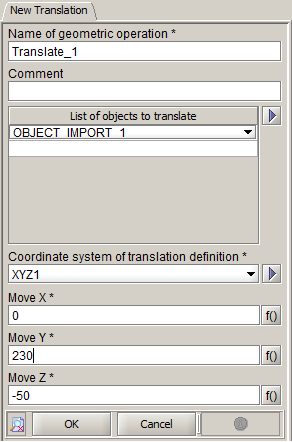
|
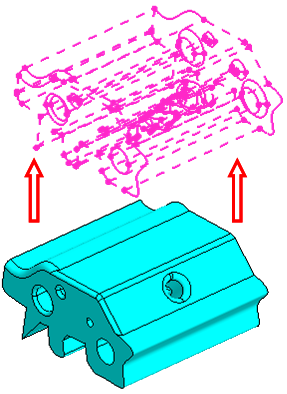
|
Active coordinate system
The coordinate system taken into account at the creation of a translation is the active coordinate system which the user can choose graphically (drop down list at the bottom left of the graphic view).
Result
The creation of a operation Translation of objects has as results:
- A geometric operation TRANSALTE_1.
- The addition of this geometric operation in the list of geometric operation of each of the impacted objects.
Access
The different ways to access the operation Translation are:
- By menu:
- By icon:

Creation of a translation of objects
The creation process of a translation of objects is presented in the table below.
| Stage | Description |
|---|---|
| 1 | Choice of the coordinate system of creation |
| 2 | Opening the dialog box |
| 3 |
Choice of the name of the generated Geometric operation (by default: ) |
| 4 | Choice of objects to translate |
| 5 |
Choice of coordinate system of definition of the vector of translation (by default = coordinate system of the object creation ) |
| 6 | Choice of vector of translation (DX, DY, DZ) to be applied |
| 7 | Validation by clicking on |
| → | A geometric operation is created |
Limitation
In edition of the geometric operation, the list of entities on which the translation is to apply is not modifiable.
Only the vector of translation is modifiable.