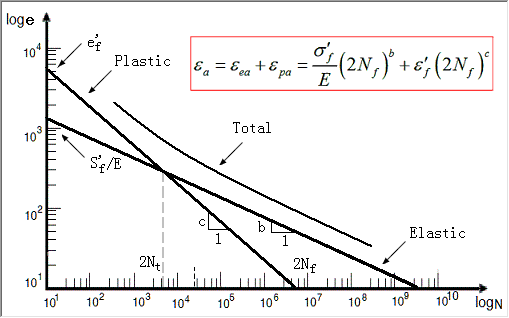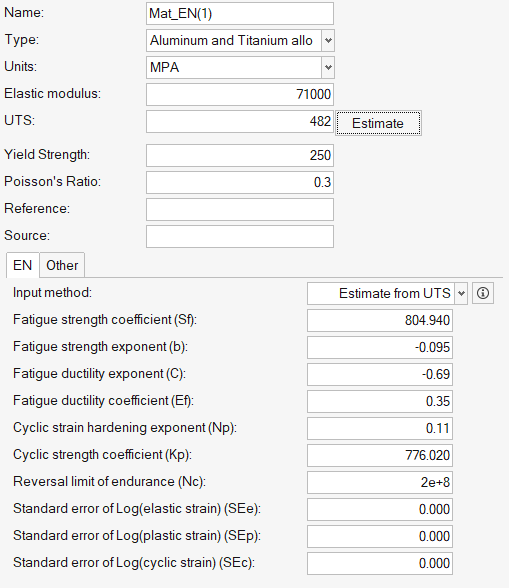Other Methods for Fitting a Curve
The following methods require certain parameters other than UTS to define the SN/EN curve.
- From the Assign Material dialog, click the My Material tab and select your created material.
- For Number of SN curves, select Single.
- For Curve Type, select Ratio/ Haigh Diagram.
- Select an input method.
-
Click
 to view the model description.
to view the model description.
-
Define any necessary parameters.
Note: The images below use the default values as a guideline.
SN Properties
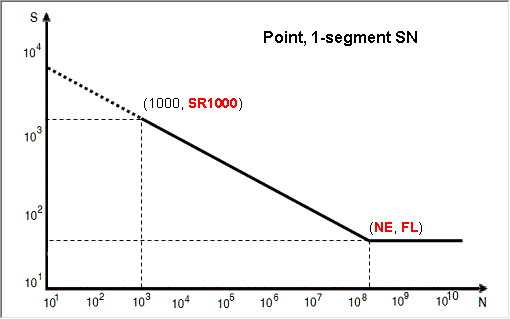
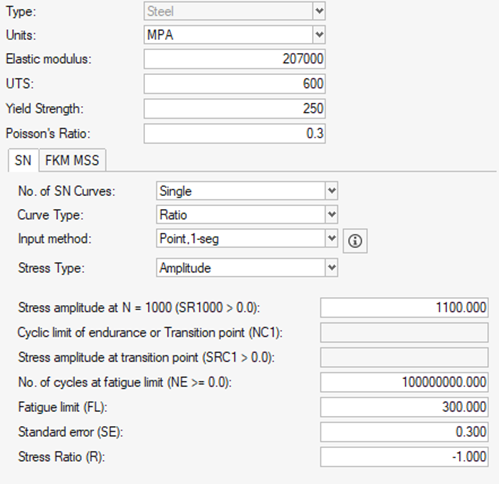
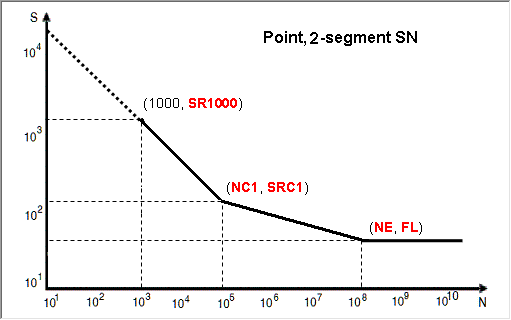
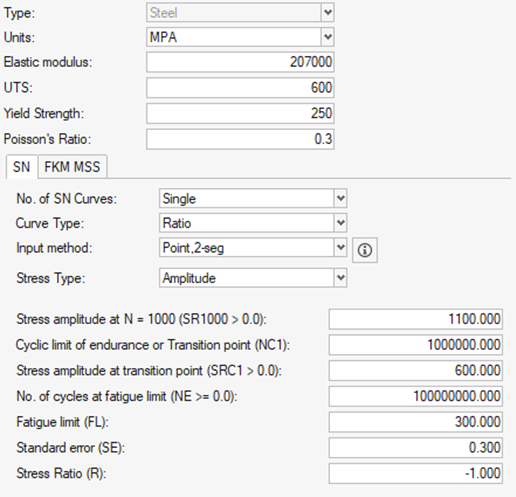
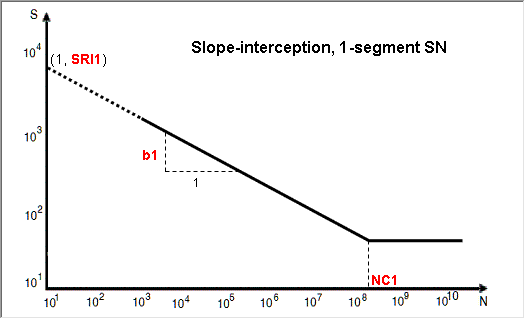
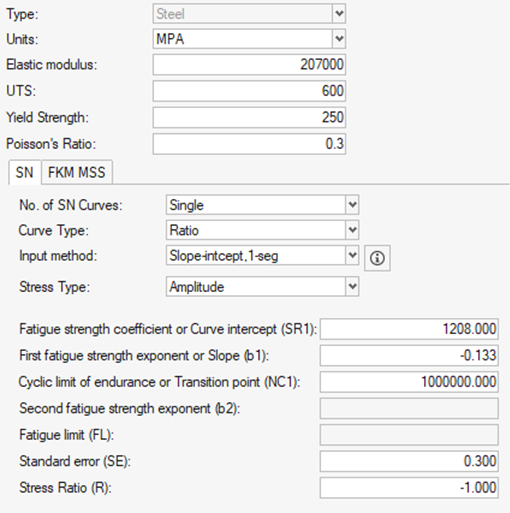
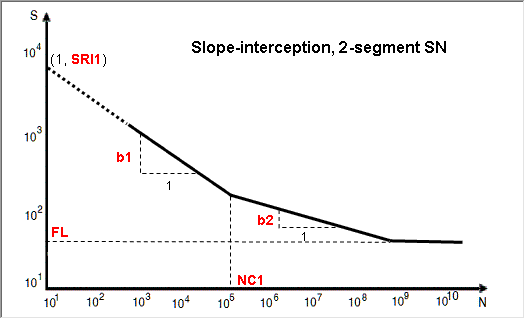
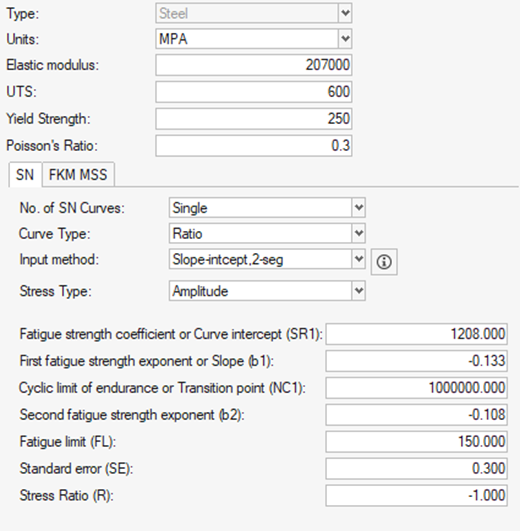
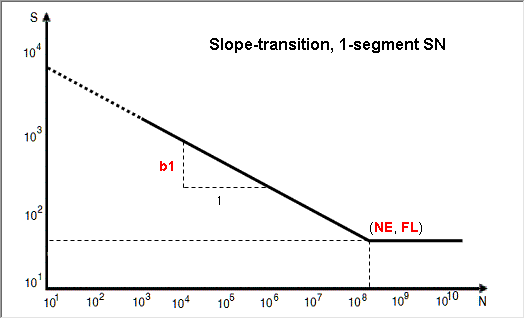
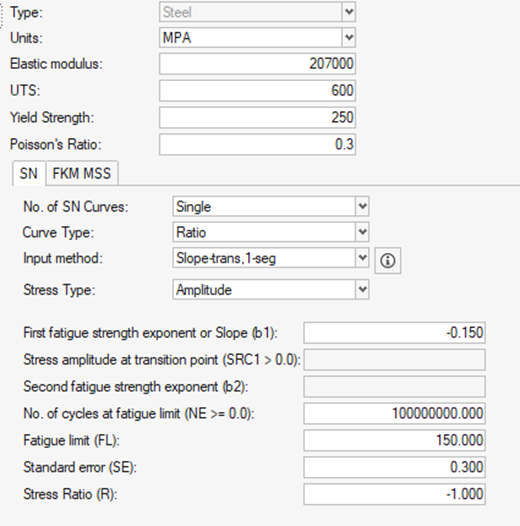
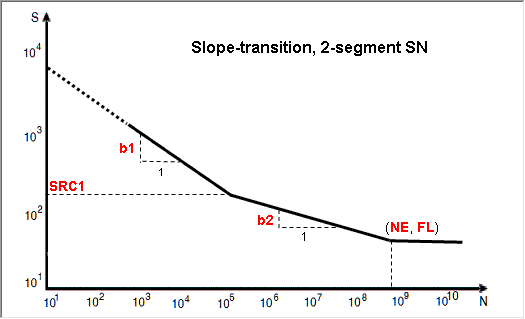
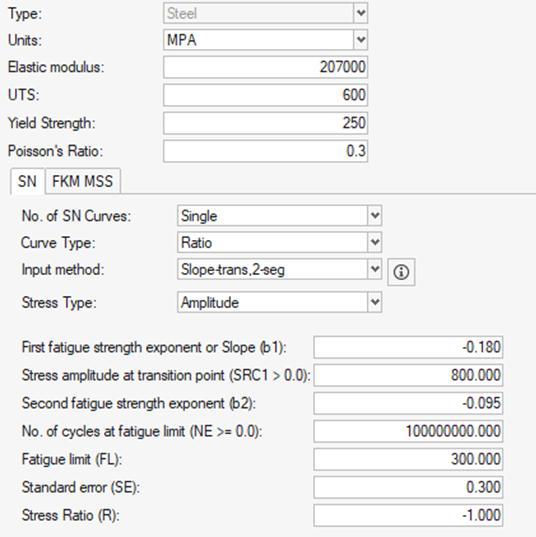
SN Properties in XY Format
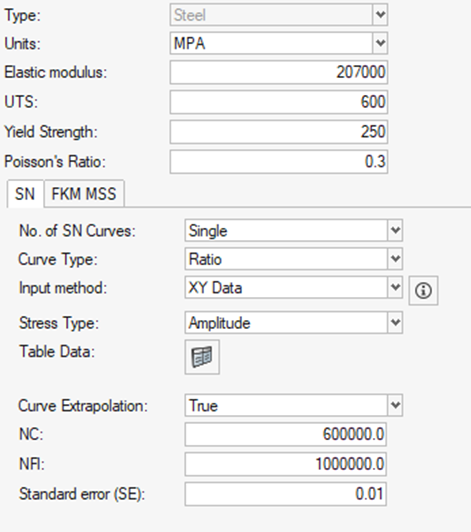
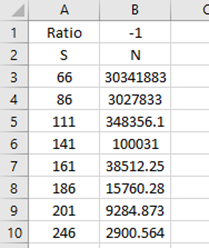
Single Haigh Diagram
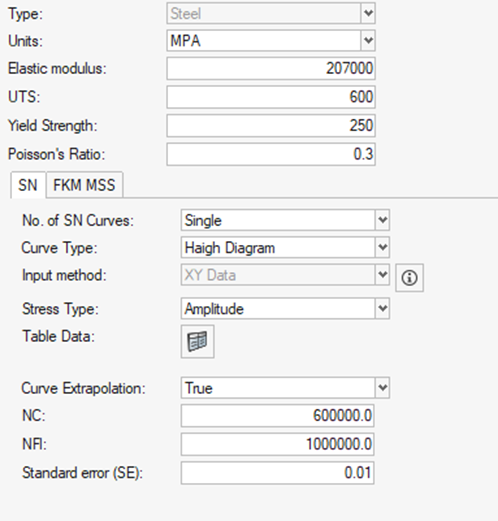
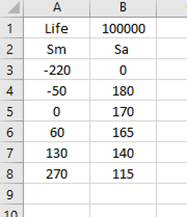
EN Properties