Delete a Project
Remove a project if it is not required anymore.
-
Select the project folder from the Project Browser.
Figure 1. Project Browser 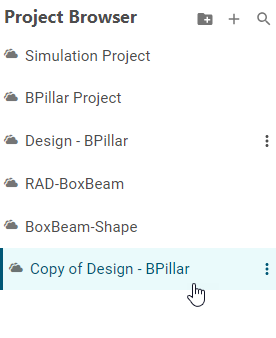
-
Click in the context menu.
Figure 2. Delete a Project Folder 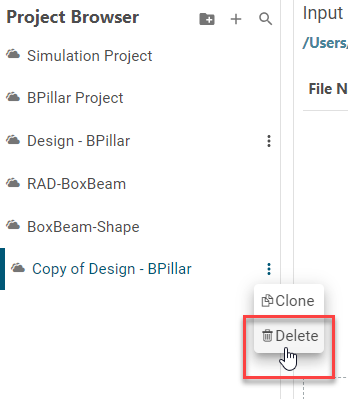
-
Click Yes in the Confirmation
dialog box.
The project folder is removed from the Project Browser.