Pin an Application
View the applications you pinned from the Applications list.
To pin an application:
- Login to Altair One.
- Click .
-
Click the My Applications link on the Pinned
Applications section.
Figure 1. My Applications 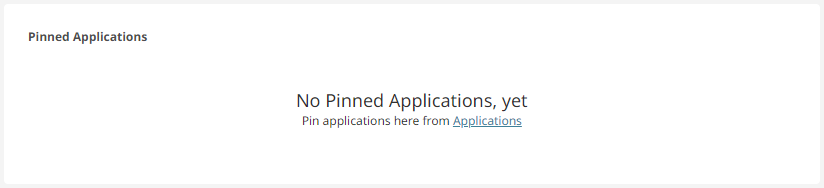
You will be navigated to the Applications page, showing all applications with versions available to you based on your license.
-
Hover over an application icon and click Pin
 .
.
Figure 2. Pin an Application 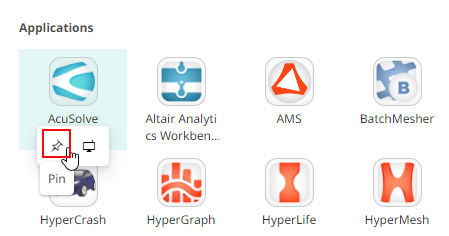
Figure 3. Pinned Applications 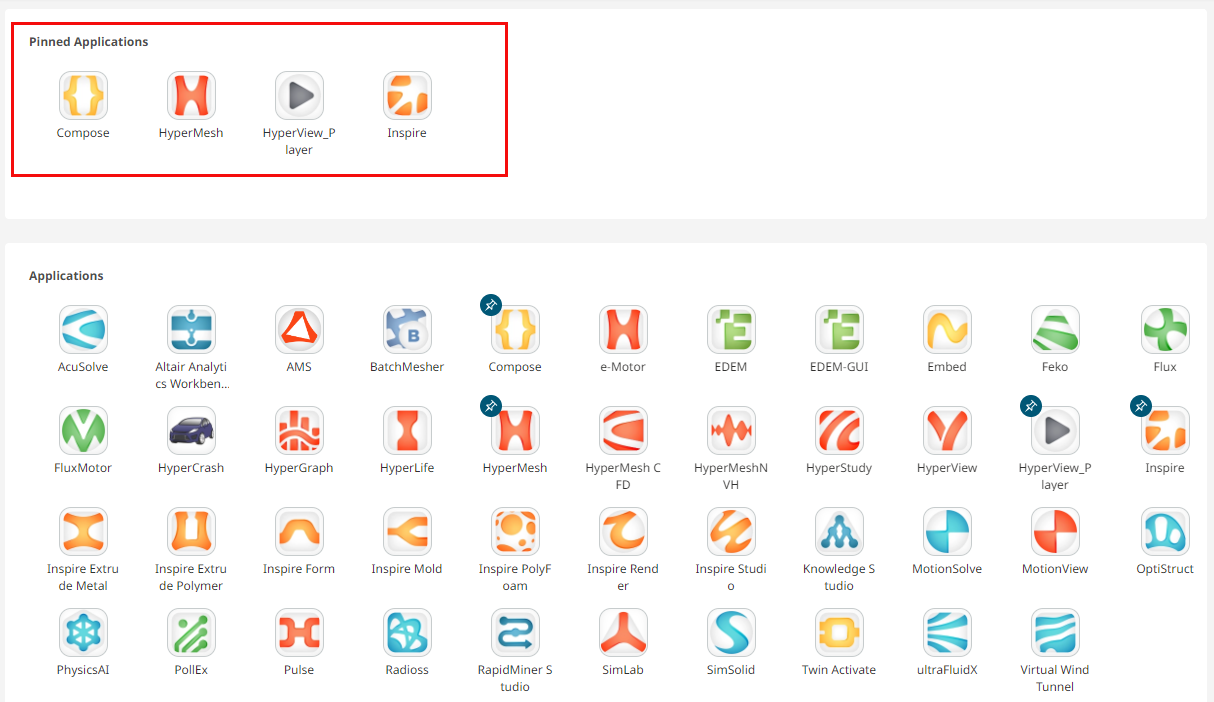
Note: The application icon is marked with a pinapplications. to indicate your
pinned
to indicate your
pinned - Optional:
Hover over an icon and click
 to
drag the application icon to organize your pinned applications for easy
access.
to
drag the application icon to organize your pinned applications for easy
access.
- Optional:
Hover over an icon and click
 to unpin an
application from your Pinned Applications.
to unpin an
application from your Pinned Applications.