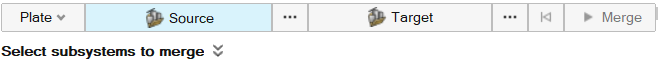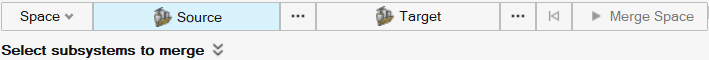Merge Subsystems
A merge can be based on a subsystem or line. The Merge tool group has two options: Stitch and Merge SEA Subsystems.
To use the Stitch tool:
-
From the Model ribbon, Merge tool group, click the
Stitch tool.
Figure 1. 
-
Select the source and target subsystems.
Figure 2. 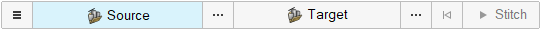
-
From the guide bar, click
 to display the advanced options.
to display the advanced options.
- Click Stitch to stitch or un-stitch adjacent and intersecting surfaces.
To use the Merge tool:
-
From the Model ribbon, Merge tool group, click the Merge
tool.
Figure 3. 
-
From the guide bar, select Plate
or Cavity (to merge).