Add/Edit Core
If you haven't designed any cores in a CAD tool, you can create and edit virtual cores in Inspire Cast.
- Click the Casting tab.
-
Click the Components icon.

-
On the Core icon, click Add/Edit
Core.

Candidates are automatically detected and displayed in gray. -
Click a gray surface to create a core.
The selected core is displayed in red.
-
Use the microdialog options to define the material and temperature.
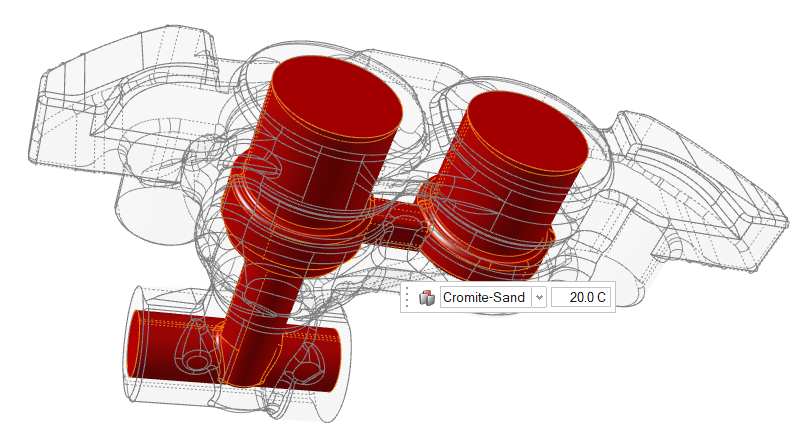
- Optional: To create more cores, click another gray surface.
- Right-click and mouse through the check mark to exit, or double-right-click.
Microdialog Options
Define the material and temperature of the core.
| Option | Description | |
|---|---|---|
| Materials Database |
|
Click |
| Material |
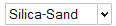 |
Select the material. |
| Temperature |
 |
Enter the temperature. |