Update RBE3
Relocate the RBE3 elements of an realized E-line to a nearby element to ensure a proper definition of the E-point elements.
- From the SnRPre ribbon, Setup group, click the triangle next to Setup and select Manage E-Points.
-
From the guide bar, select Update
RBE3.
Figure 1. 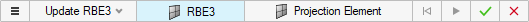
- Select RBE3 to move.
- In the modeling window, select the element to move it to.
- Click Update Projection.