Authorize Your Machine
Create a machine authorization on the license server to access all your licensed software.
Refer to the Release Notes, ReadMe, Installation guides, and other documents in the Info panel for setup instructions. For product-specific details, check the documents included with the software downloads.
-
Install and launch the application.
The application launches and a License Setup dialog box is displayed.
Figure 1. License Setup 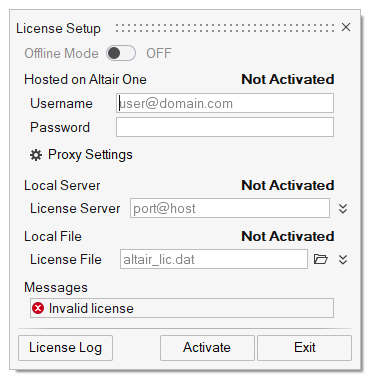
- To connect to the hosted License Manager application, enter the Hosted on Altair One details by entering your registered Altair One user name and password.
-
Click Activate.
Your machine is authorized on the License server.