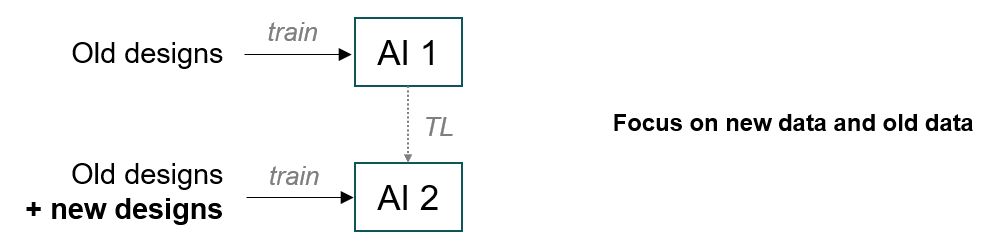Training
What are the various architectures available in PhysicsAI?
- The Graph Context Neural Simulator (GCNS) is based on graph neural networks. The GCNS method was the only method available in HyperMesh version 2024.1 and in earlier versions. The GCNS method performs well on most applications.
- The Transformer Neural Simulator (TNS) is based on the transformer architecture and is available in HyperMesh version 2025.0 and beyond. The TNS method is mesh invariant and is best for predictions on CAD models.
- The Shape Encoding Regressor (SER) is based on shape encoders and available in HyperMesh version 2025.1 and beyond. The SER method capability is restricted to quick KPI predictions (no field results).
- ✓: the architecture has the capacity.
- + and -: indicate relative performance on the given criteria.
| GCNS | TNS | SER | |
|---|---|---|---|
| Contour Output | ✓ | ✓ | |
| KPI or Curve Output | ✓ | ✓ | ✓ |
| Mesh Input | ✓ | ✓ | ✓ |
| CAD Input | ✓ | ✓ | |
| Custom Inputs | ✓ | ✓ | |
| Contour Smoothness | ✓ | NA | |
| Training Time | - | + | |
| Training Stability | - | + | |
| GPU Memory | + | - | NA |
Do I need to include simulation entities like thickness, materials, loads, boundary conditions, and so on in my PhysicsAI training?
Not necessarily. These entities only need to be included if they vary between training samples. For example, if thicknesses are constant across all elements in all meshes, then there will be no benefit to including them in training. The same is true for other entities; only data with variation is important. However, if thickness, or other entities, vary from one training sample to another, then it is necessary that you include them in PhysicsAI training to obtain quality predictions.
What entities are natively supported?
The following entities are automatically parsed by PhysicsAI.
| Version | Solvers | Entities |
|---|---|---|
| 2025 | OptiStruct Radioss LS-DYNA Nastran Abaqus ANSYS |
Thickness Restriction: Works with thickness assigned
to properties. Thickness assigned directly to elements is not
supported. Material ID |
Can PhysicsAI handle training files with missing results on some parts?
Yes, in PhysicsAI 2025.0 or later, parts without any results are automatically detected. Using the label IDs, these parts are excluded during training as well as prediction.
Can PhysicsAI handle element erosion?
Yes, eroded nodes (nodes with no element connections) are ignored.
Do all the meshes in the training data need to be aligned? Does PhysicsAI have any utilities for this?
PhysicsAI is sensitive to location and orientation of training data. In PhysicsAI 2025.0, meshes can be translated using the center of gravity to the origin of the reference coordinate system using the Mesh Alignment Feature. For details, see Train Models.
When should I use transfer learning?
- Repurpose a PhysicsAI Model
- Adapt a generic model for a new class of designs.
Figure 1. 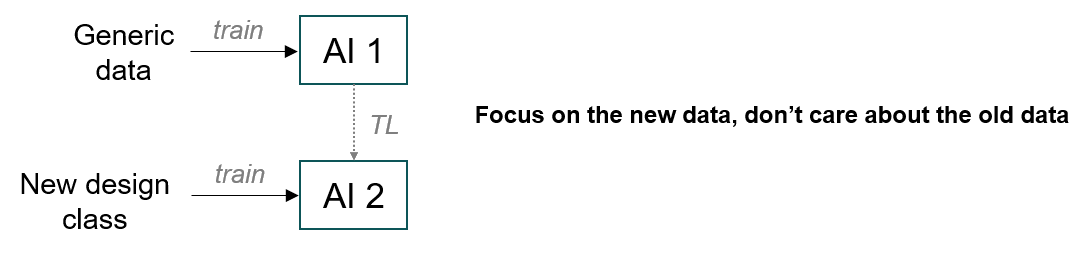
- Update an Existing PhysicsAI Model
- Use the old model and new data to create an improved model.
Figure 2.