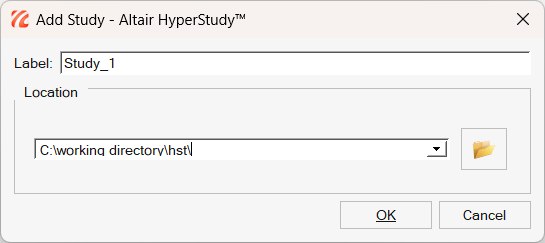Create Studies
Create a new study.
-
Do one of the following:
- From the Home tools, Files tool group, click the New
Study tool.
Figure 1. 
- Select from the menu bar
The Add Study dialog opens. - From the Home tools, Files tool group, click the New
Study tool.
- In the Label field, enter a name for the study.
- In the Location area, navigate to your working directory.
- Click OK.