Launch Remote Session
Launch a remote session by selecting a model file from your mounted location in Windows Explorer.
-
To open a file in a remote session, right-click the input file, select .
Figure 1. Launch Remote Session 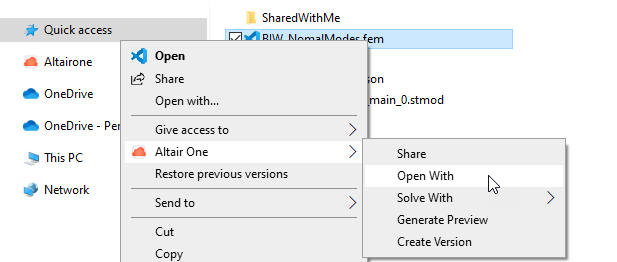
-
In the Open With dialog box, select an application to open the
file.
Figure 2. Open With 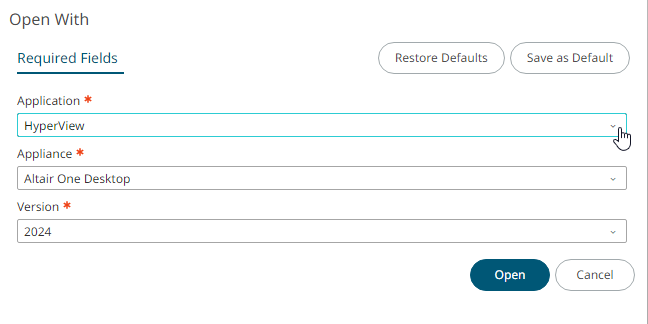
Note: Based on the selected file content type, the relevant applications are displayed in the drop-down list. -
Select an appliance containing the application.
Remote Session launched on any of the user-created appliances will be in the Linux environment.
-
Click Open.
The file is opened in a remote session of the application, in the specified appliance.
- Optional:
Click Save as Default to save the specified arguments as
default arguments for the selected content type.
Note: Click Restore Defaults to view the default arguments.