Create Datasets
-
Create dataset.
-
From the PhysicsAI ribbon, select the
Create Dataset tool.
Figure 1. 
The Create Dataset dialog opens. -
Enter a name for the dataset.
Important: A dataset name should only consist of letters, numbers, and underscores.
- For Directory, click Open and navigate to the project folder.
-
Select and transfer all of the necessary result files.
These can be results files with field results, such as an .h3d file. For use cases where the only output is vector data, the geometry information can be supplied in mesh file, for example a .fem file.
Figure 2. 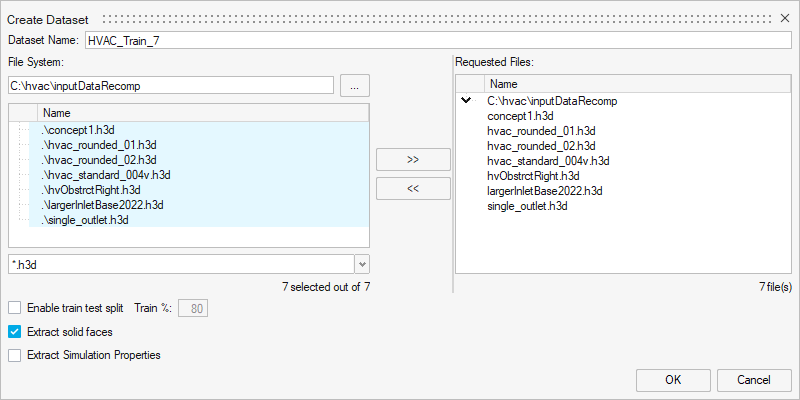
Note: If the solid elements exist in the CAE data, selecting Extract solid faces means the prediction will be made using faces from the outer surfaces, and results will only be visible on the outer surface. The internal 3D elements do not contribute. Extract solid faces is selected by default because it ensures faster prediction time.If Extract solid faces is not selected, predictions will be made for (and using) all nodes/elements throughout the interior of the solid body as well.
Figure 3. With Extract Solid Faces Selected 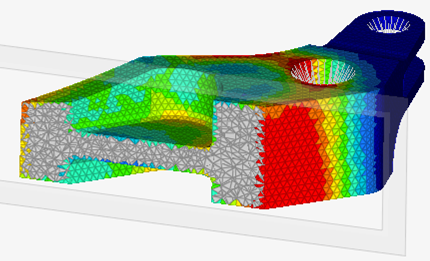
Figure 4. Without Extract Solid Faces Selected 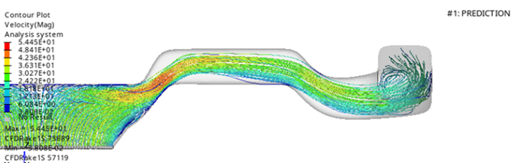
Select Extract Simulation Properties to automatically extract the thicknesses and material IDs if there are solver decks available along with the result files. These decks should have a matching name with the result files. For example, A.h3d and A.fem, B.h3d and B.fem and so on. It is recommended that Extract Simulation Properties be selected only if the thicknesses and/or material IDs are changing between the files as additional processing time is needed. For more details on the supported file formats for thickness extraction, please refer to the Frequently Asked Questions.
- Click OK.
-
From the PhysicsAI ribbon, select the
Create Dataset tool.
-
Manage Datasets.
-
From the PhysicsAI ribbon, select the
Manage Datasets tool.
Figure 5. 
The Datasets dialog opens. - Create, import, or remove datasets.
- Optional:
Select a data file and click
 Display
File to preview the selected file.
Display
File to preview the selected file.
Figure 6. 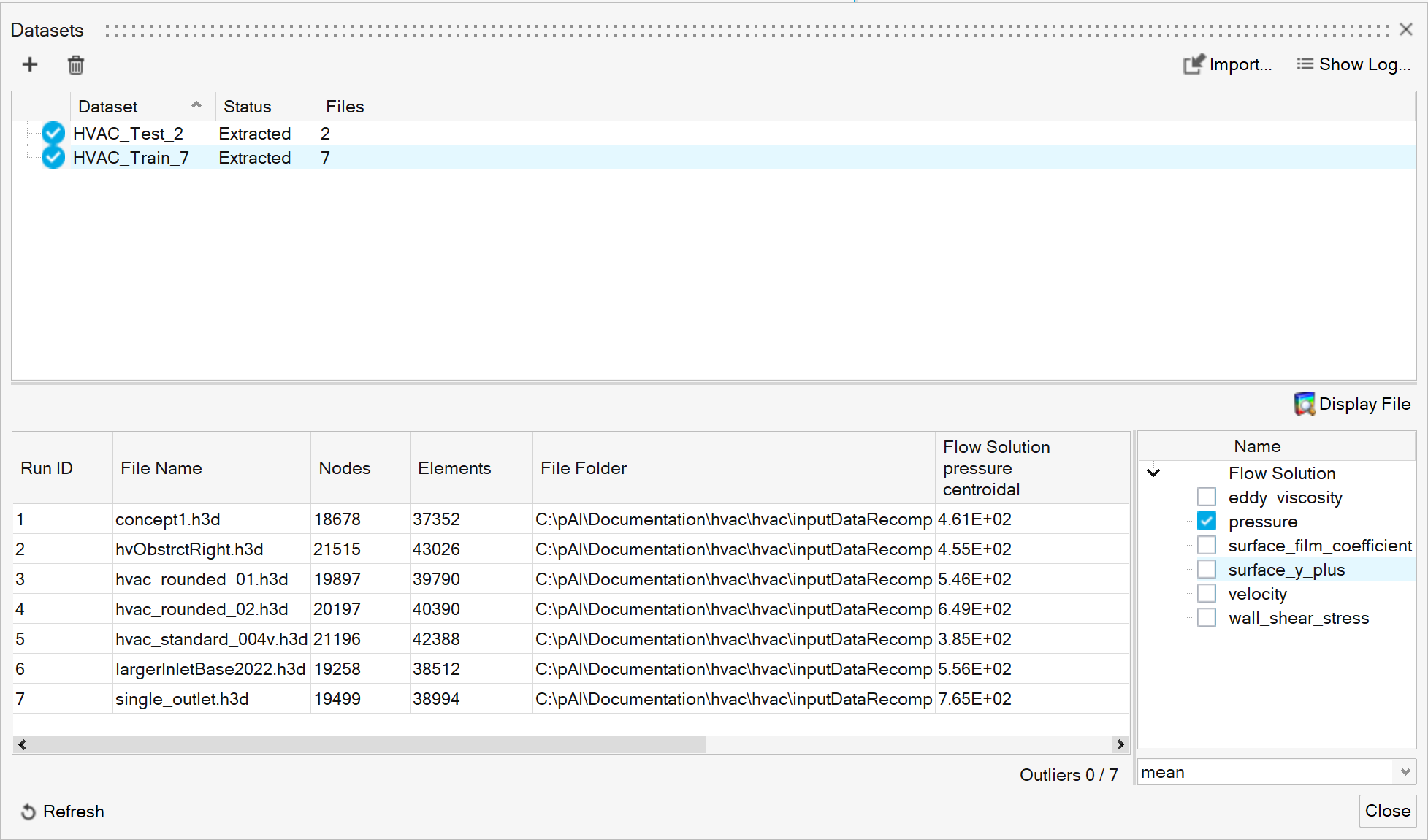
Note: Outliers in the datasets can be detected based on one or more responses. A Z-score distribution is used to highlight the points which fall in 3 sigma tails.Figure 7. 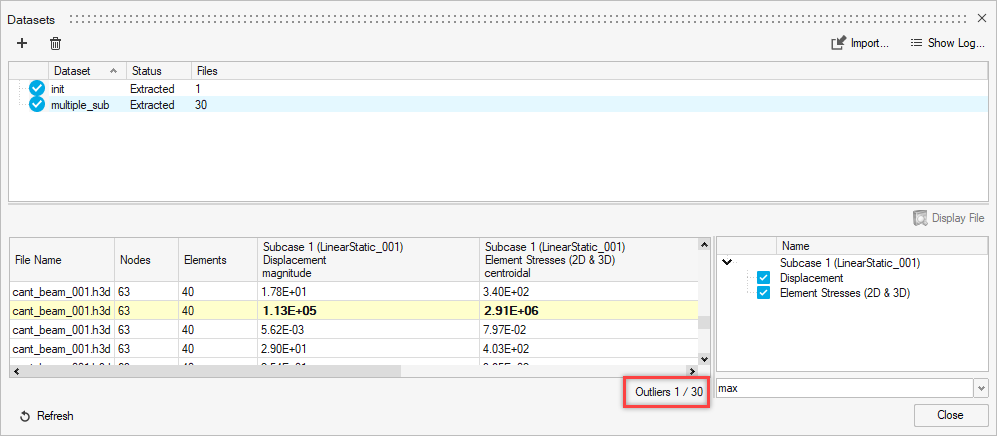
- Click OK.
-
From the PhysicsAI ribbon, select the
Manage Datasets tool.