Altair HyperView 2025.1 Release Notes
General
Highlights
- Find Entity Toolbar
- Random Response
- 3D Model in GLB
- 3D Model in HTML
- Python APIs for Apply Style
- Support for Abaqus 2025 Result Files
- Support for ANSYS 2025R1 Result Files
- Femzip Version Upgrade to 15.0.611 for LS-DYNA d3plot Files
New Features
- Find Entity Toolbar
A new tool is introduced to find and display entities based on their connectivity or proximity to other selected entities. The tool can find assemblies, components, elements or nodes that are attached to or nearby components, elements or nodes.
For example, you can find elements that are attached to the selected elements:Figure 1. 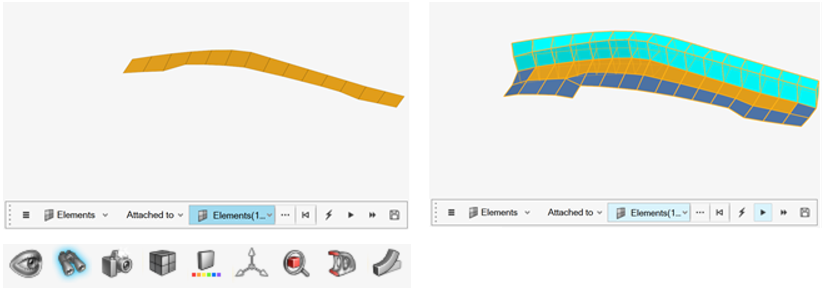
- Random Response
A new tool is added under the Create section to perform random response analysis using an existing FRF file. Required inputs are a result file (OptiStruct op2/h3d and Nastran op2 file types are currently supported) and a PSD curve in CSV format.
This tool is available in both HyperView General and MultiCore.Figure 2. 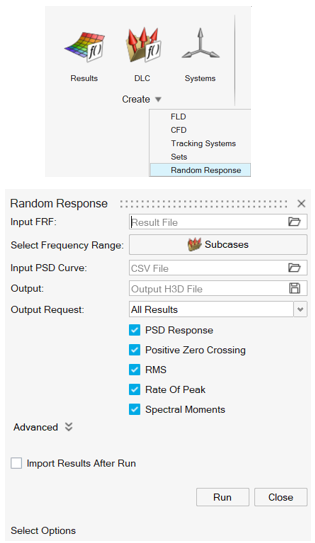
Known Issue: If the Random Response tool is re-run without closing, the output file will be overwritten. To avoid this, rename the existing file before re-running the tool.
- GLB Export Enhancements
Support has been added for deformation scale, corner data, variation and feature angle in averaging, excluding midside node option for second order elements cases.
- 3D Model HTML Export Enhancements
- Support has been added for results averaging, corner data, systems and midside node results when exporting 3D model in HTML format.
- Shadow of 3D Model in HTML has been removed.
- Modal animation mode is supported inside HTML.
- A warning mechanism has been added to provide active feedback if the exported HTML files will not be readable due to browser limitations.
- An option has been added in 3D Model export dialog to allow
selection of Simulation steps when exporting a transient animation
model. This provides a way to control HTML file sizes.
Figure 3. 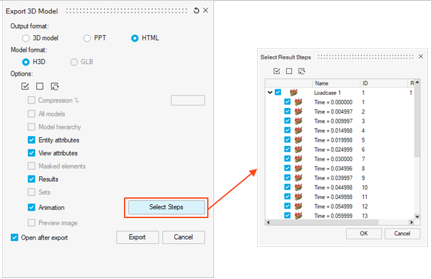
- Python API for ApplyStyle()The ApplyStyle() class covers all the features of the Apply Style tool. The source can be an active/non-active animation window, as a target the current page, all pages or list of pages and windows can be defined.
Figure 4. 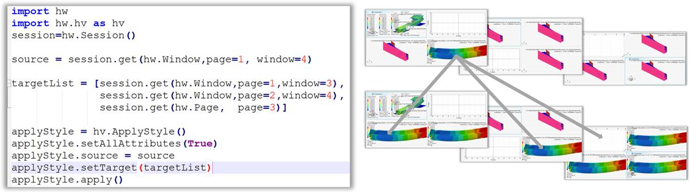
- Tcl API for Interactive SelectionIn the postquery animation APIs, a custom selection context via the ::hwp::interactiveSelection command has been added. It covers the same functionality as the Python InteractiveSelection() class introduced in v2025.0. Complex legacy scripts can be replaced by a few lines of code. Supported entity types are Parts, Nodes and Elements, selection methods are single-, list-, window- and advanced selections.
Figure 5. 
- HWC API for H3D Model Export
The HWC “save model” commands now support the export of H3D in HTML, H3D in PowerPoint, GLB in PowerPoint and GLB models. The recorded commands are:
save model h3dinhtml <html-file> attribute=<value>… save model h3dinppt <pptx-file> attribute=<value>… save model glbinppt <pptx-file> attribute=<value>… save model glb <glb-file> attribute=<value>…Figure 6. 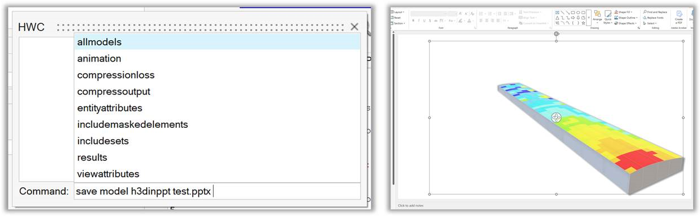
Enhancements
- Developer Ribbon: The Task Manager and the Process Editor are now accessible from the Developer ribbon in the HyperView, HyperGraph, and TableView clients.
- The Quick Hotspot Tool has a new criteria “Max and Min” to find both max and min entities in a single search operation.
- Keyboard shortcuts A, H, and I to show, hide and isolate Sets selected in the Results Browser is added.
- Shortcut Ctrl+left/right arrows swap display of overlaid models is added.
- Shortcut Page up/Page down added to move to next or previous animation frame is added.
- New methods to get Note- and Measure-Lists from the animation Window() class.
- Support of legends of style category.
Resolved Issues
- Unable to set model center of rotation dynamically using middle mouse button click.
- Simulation step not updated in display when using Synchronize Result Step tool.
- Application crashes when loading a model on itself as an added object.
- Incorrect system orientation when creating systems in X-XZ, Y-YX, and Z-ZY axes-planes.
- Application error when clicking on contour, vector or tensor plot icons repeatedly.
- HyperView - created 0D, 1D, 2D and 3D sets not created automatically when loading a file by drag and drop method.
- TableView does not show correct value when loading a session file.
- Application crashes when “Log to tcl” is enabled for component list HWC commands on Linux OS.
- Memory usage climbs when application window is minimized while model is animating.
- Unloaded steps get reloaded when playing animation.
- Include hierarchy and Part assemblies not listed in the main view of the Results browser.
- Application crashes when steps are loaded and unloaded multiple times.
- Category based legends not displayed for Contact Status results from OptiStruct Analysis.
Solver Interfaces
Abaqus Interface
Enhancements
- New result file reader support has been added for Abaqus version 2025.
Deprecated Features
Result file reader support for Abaqus version 2020 has been removed. Those who use Abaqus 2020 should use the ODB Upgrade tool to upgrade the result file to supported versions.
ANSYS Interface
Enhancements
- Support has been added for ANSYS version 2025R1.
- SMISC and NMISC results are now supported for beam, spring, and MPC elements.
- Sets from an RST file are shown in the browser.
LS-DYNA Interface
Enhancements
- Ability to export solver deck in i10 and long formats has been added.
- Femzip version upgrade to 15.0.611 for d3plot files.
- Reader upgrade to support *SET_PART_TREE definition in Femzip d3plot files.
Safety Tools
Enhancements
- Pedestrian Tool
-
- Support of the latest EuroNCAP Score Card.
- Addition of a default file selection to automatically fill the inputs in the tool.
- New “Frame Rate” option for report generation.
- Updated behavior of the section cut to show the complete model and not just the cross-section.
- MPDB Tool
-
- Support of LS-Dyna i10 and long solver deck formats.
Extensions
Enhancements
- Extension Script Statement Profile Support
- Both Python and Tcl scripts are now supported in all profiles with one
script statement:
<entry name="script" value="init.py" />. - Extension Documentation
- The documentation for how to use Python commands in the ribbon.xml and toolbar.xml files has been updated.
Resolved Issues
- The empty icons in the extensions drop-down menus no longer appear when images are specified in the actions of the menu.xml file.
- An exception error is no longer seen upon reloading the demo extension in solver profiles other than OptiStruct and Nastran.
- A load script error no longer crashes the application when removing an extension that would previously trigger such an error.
- Loading an extension using the HyperWorks GUI Toolkit now works either with an extension.xml file or a (deprecated) plugin.xml file.