Calculate Particle Properties
EDEM allows you to configure the particle mass, volume, and inertia either manually or automatically.
-
Select the particle.
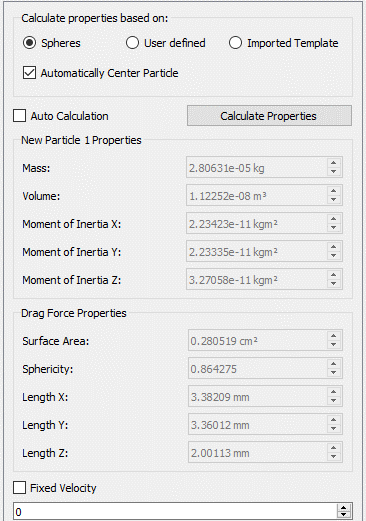
-
In the Calculate properties based on dialog box, select
any of the following:
- Shape
- User defined
- Imported Template
-
If you have selected the Shape option, select the
Automatically Center Particle checkbox to
automatically center the particle when calculating the moments of inertia.
Note: If you clear the Automatically Center Particle checkbox, it may produce non-physical results.
- If you select the Auto Calculation checkbox, any changes to the defined particle size or shape will automatically trigger the Calculate Properties tool.
- Click Calculate Properties to calculate the mass, volume, and moments of inertia for the current particle.
Note: Since random sampling is used to calculate particle properties, recalculation for particles with multiple surfaces may result in slightly different values. -
If you have selected the User defined option, specify
values for the following:
Property Description Mass Indicates mass of the particle. Volume Indicates volume of the particle being measured. Moment of Inertia X/Y/Z The moment of inertia is a measure of a body's resistance to angular acceleration. A particle consists of a number of spheres, i, each with mass mi and radius ri. If each sphere is a distance di from a particular axis of rotation, then the moment of inertia of the particle about that axis is given by the following equation:
You can specify different values for the moment of inertia to take into consider particles of varying material properties (such as hollow spheres).Drag Force Properties These properties are used within Drag force models either through a coupling or the built-in models. Surface Area Indicates the surface area of the particle. This is based on a sampling method and may update every time you click Calculate Properties. Sphericity Indicates the ratio of the surface area of an equal-volume sphere to the actual surface area of the particle. Length X Indicates the length of the bounding box of a particle in the X direction. Length Y Indicates the length of the bounding box of a particle in the Y direction. Length Z Indicates the length of the bounding box of a particle in the Z direction. Fixed Velocity Indicates that particles are generated with a fixed value that does not change after creation. Note: If a value is displayed in red, it is not recommended.