Delete a Profile
Delete any old or unwanted profile.
-
Click Profiles in the left navigation pane.
Your default profile or the selected profile details are displayed.
Figure 1. Default Profile or the Selected Profile Details 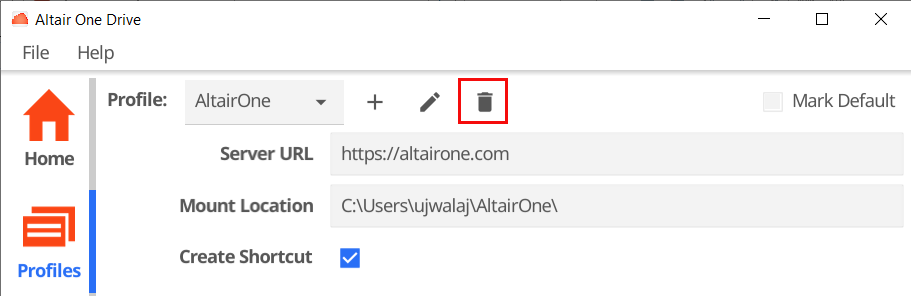
-
Select the required profile name from the Profile
drop-down list.
The list of your profiles is displayed.
-
Click
 next to the profile name.
The following confirmation message is displayed: Are you sure to Remove?
next to the profile name.
The following confirmation message is displayed: Are you sure to Remove? -
Click Yes.
The selected profile is deleted and the following message is displayed: Profile removed successfully!