View Log
View the log files based on the preference you have set for the selected profile.
- Click
 Log to view the log files
for the selected profile. A text file opens to show the log details.
Log to view the log files
for the selected profile. A text file opens to show the log details.Figure 1. View Log Details 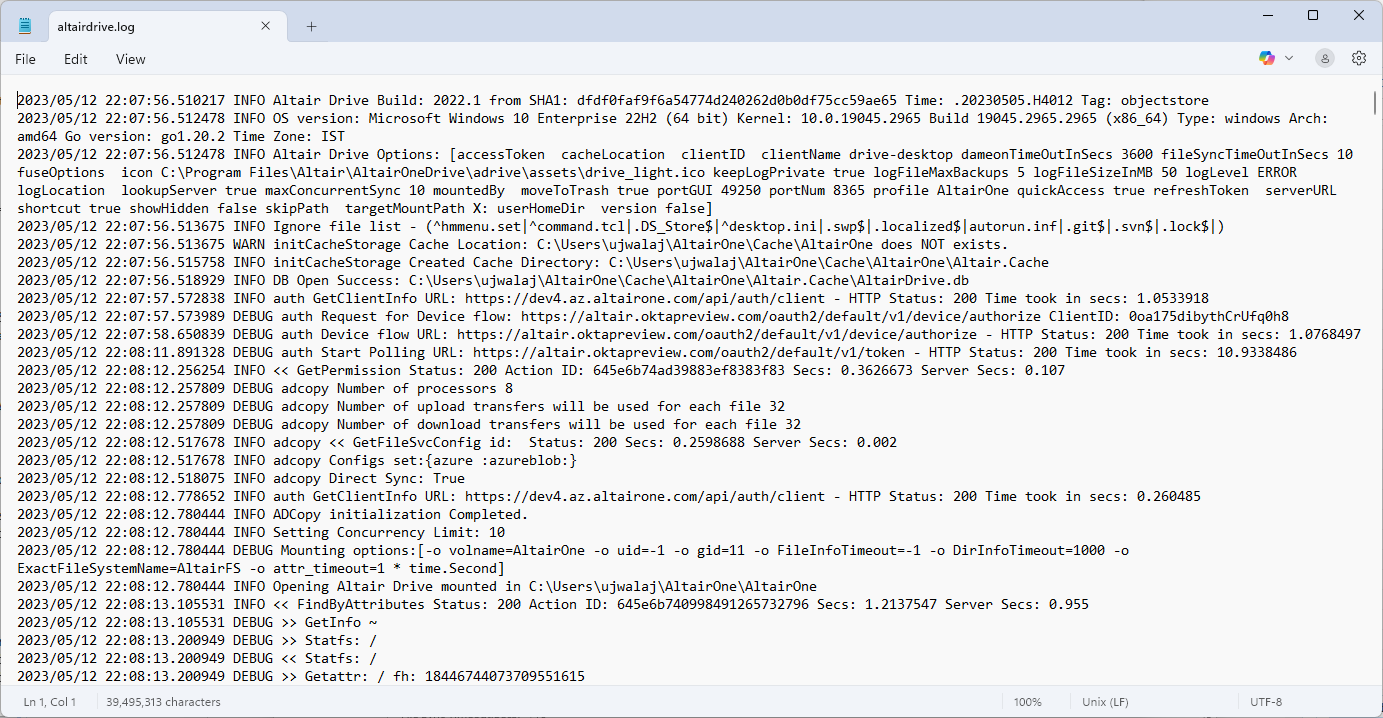
-
There are four types of logs: Debug, Info, Warn, and Error. You can modify the profile details and change the log type to access from the Home tab.