Find and Display Entities - HyperView
Find and display entities based on their connectivity or proximity to other selected entities.
-
From the View Controls toolbar, click
 .
.
- From the guide bar, choose the output entity type.
- Choose the desired function: Attached To Function or Nearby Function.
- Select the input entities to execute the Find operation.
Attached To Function
The Attached to function finds entities that are attached or connected to the selected FE entities.
For example, finding elements that are attached to the selected elements.
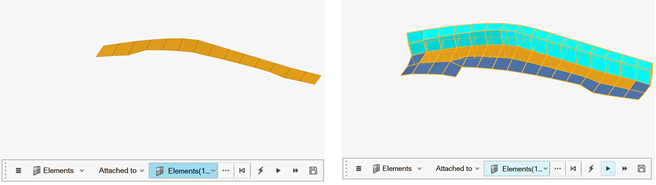
 - Display
the next layer of connected entities.
- Display
the next layer of connected entities. - Find
all entities connected to the selected entities. This is equivalent to clicking
repeatedly on
- Find
all entities connected to the selected entities. This is equivalent to clicking
repeatedly on  till
there are no more entities that are connected to the selected entities.
till
there are no more entities that are connected to the selected entities. - Save the found entities to
the user mark. Saved selections can retrieved later by right-clicking and
selecting from the context menu.
- Save the found entities to
the user mark. Saved selections can retrieved later by right-clicking and
selecting from the context menu.
The Attached to function can also be used to find entities that are not the same as the input entity. For example, the image below shows components attached to the selected elements are found.
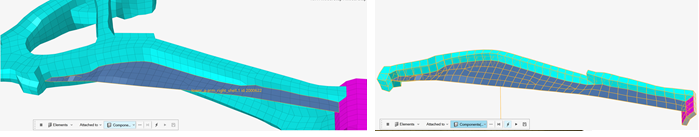
Nearby Function
The Nearby function finds entities that are near the selected entities, within a specified distance that can be modified in the Radius input field.
The default radius value is 100.
In the example shown in below, all the elements within a search radius of 100 of the selected elements are found.
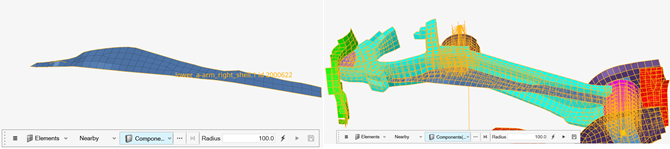
Options
- Action
- Choose between the action of showing or isolating the entities that are found.
- Show IDs
- Enable to show the IDs of the found entities. Disable to clear IDs.
- Highlight found entities
- When the action is set to Show, this option
highlights the found entities. Note: Only applicable when Attached to is selected.
- Search method
- Currently only the Sphere method is supported in HyperView.
- Performance of the Find Nearby in HyperView depends on the input selection size and Radius, that is, if a large number of entities are selected and/or Radius is increased, the time to calculate nearby entities will increase. This will be optimized in the future.
- In HyperView, entities of only one type can be found nearby, unlike HyperMesh.