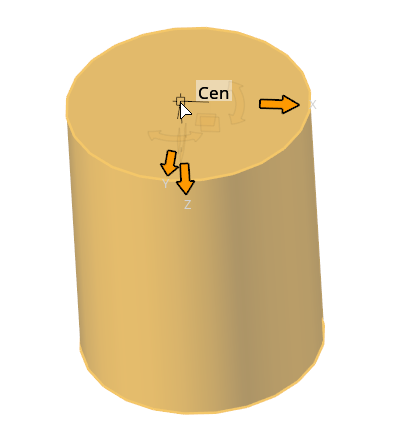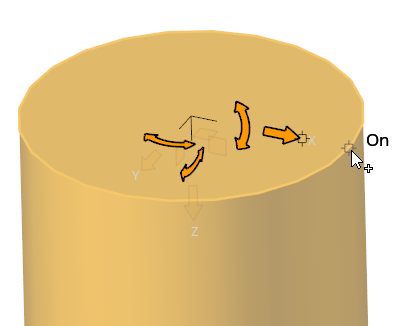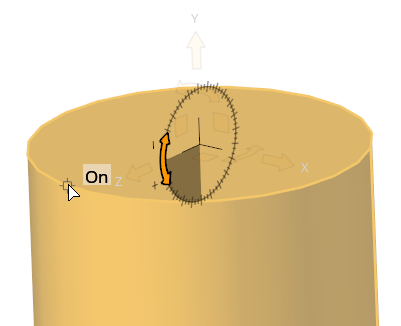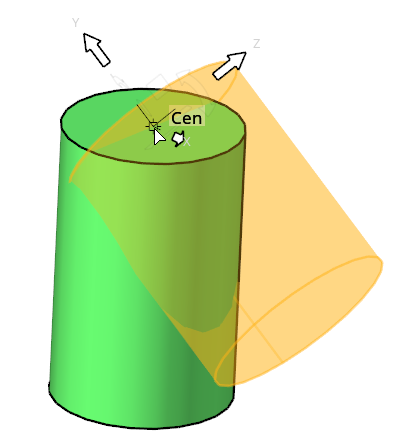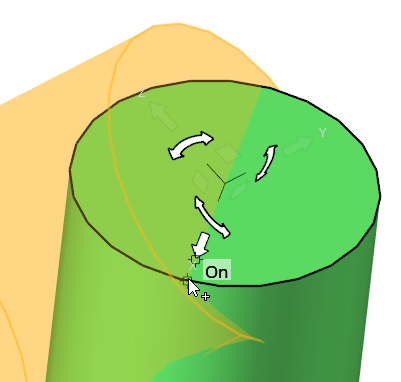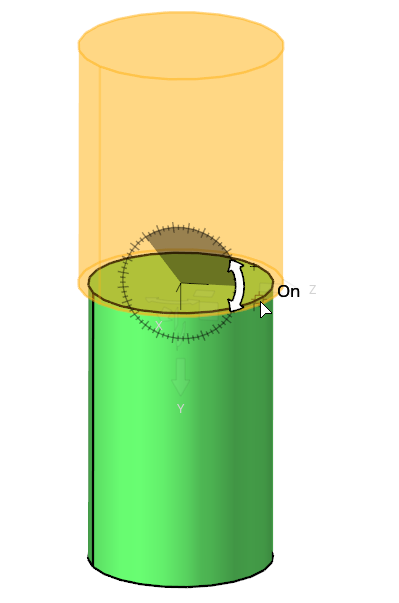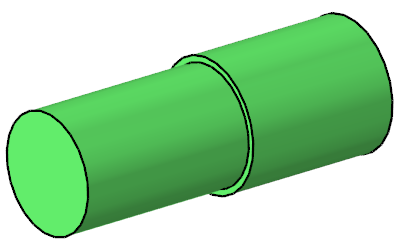Example: Align Two Solids
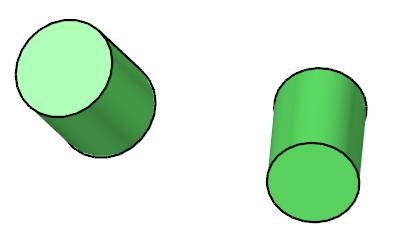
-
From the Home tools, click the Move tool.
Figure 2. 
- Set the selector to Solids then pick the cylinder on the left.
-
Align the tool with the cylinder's face.
Tip: It is also possible to automatically align the tool to the selected part by clicking
 in the microdialog. This works well in many cases, but the
result depends on the position and geometry of the selected parts; so for
complex scenarios, manually repositioning the origin and axes (as shown
above) is a more dependable way of aligning the Move tool.
in the microdialog. This works well in many cases, but the
result depends on the position and geometry of the selected parts; so for
complex scenarios, manually repositioning the origin and axes (as shown
above) is a more dependable way of aligning the Move tool. -
Translate and rotate the cylinder so it aligns with the other.