Import Parts, Part Assemblies, and Part Instances
Parts and part assemblies can be imported into HyperMesh via importing any geometry format or bill of materials (BOM) such as a PDM generated PLMXML file.
- From the menu bar, click or Geometry.
- Select a file to import.
- Define additional options, such as PDM attributes, as needed.
-
Click Import.
Note: If the file contains part instances, these will be automatically created.
Import PDM Data
When reading in your model, any metadata can be read and mapped to PDM attributes on the part. This facilitates visualizing CAD-centric metadata in the Part Browser and aids in the model build workflow allowing the automatic creation of properties and materials with the correct names, ID, and attributes.
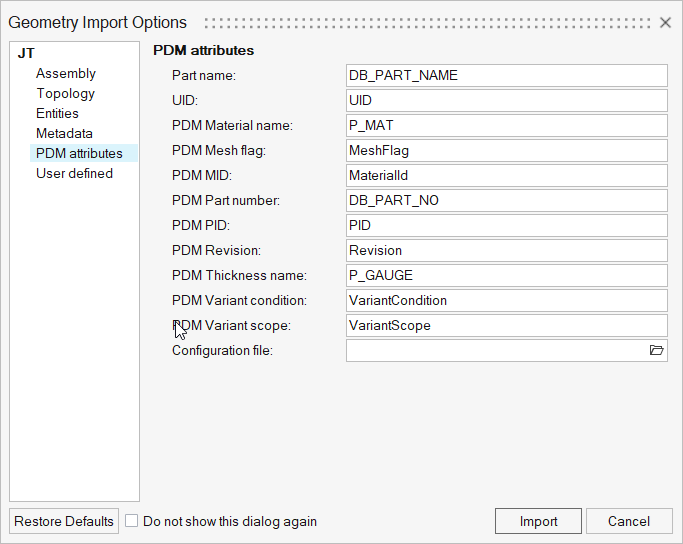
Enter the metadata name in the text box, and when reading the file, if HyperMesh finds that metadata on the part, it will map that metadata value to the corresponding PDM attribute field on the part.
PDM metadata can be also be updated after the model has already been imported.
-
From the Part Browser, right-click on a part and select or .
Note: The Metadata option is only available when you right-click on parts.
-
If you selected Update in step 1,
complete the following.
- From the sub-menu, select Part Data or PDM Data.
- Choose Part Data to update part metadata. The CAD file is parsed to extract the metadata without having to load the CAD representation into the session. After extraction, part metadata is immediately visible in the metadata section of the entity editor.
- Choose PDM Data to update PDM attributes. The updates the PDM attributes for the selected map.
-
If you selected Settings in step 1,
complete the following.
- From the sub-menu, select Update or Mapping.
- The Update selection refers to the entity management settings for part data and PDM data. You can choose whether to import only incoming data, or to keep both.
- The Mapping selection refers to mapping CAD metadata to PDM attributes. These settings can vary depending on the CAD format and are the same settings used on import.