Global Warming Potential
The environmental impact of a material is indicated in its carbon footprint and Global Warming Potential (GWP).
-
Select a material type in the filter pane.
The search result is displayed with the list of materials that matches your selection.
Figure 1. Filter Materials 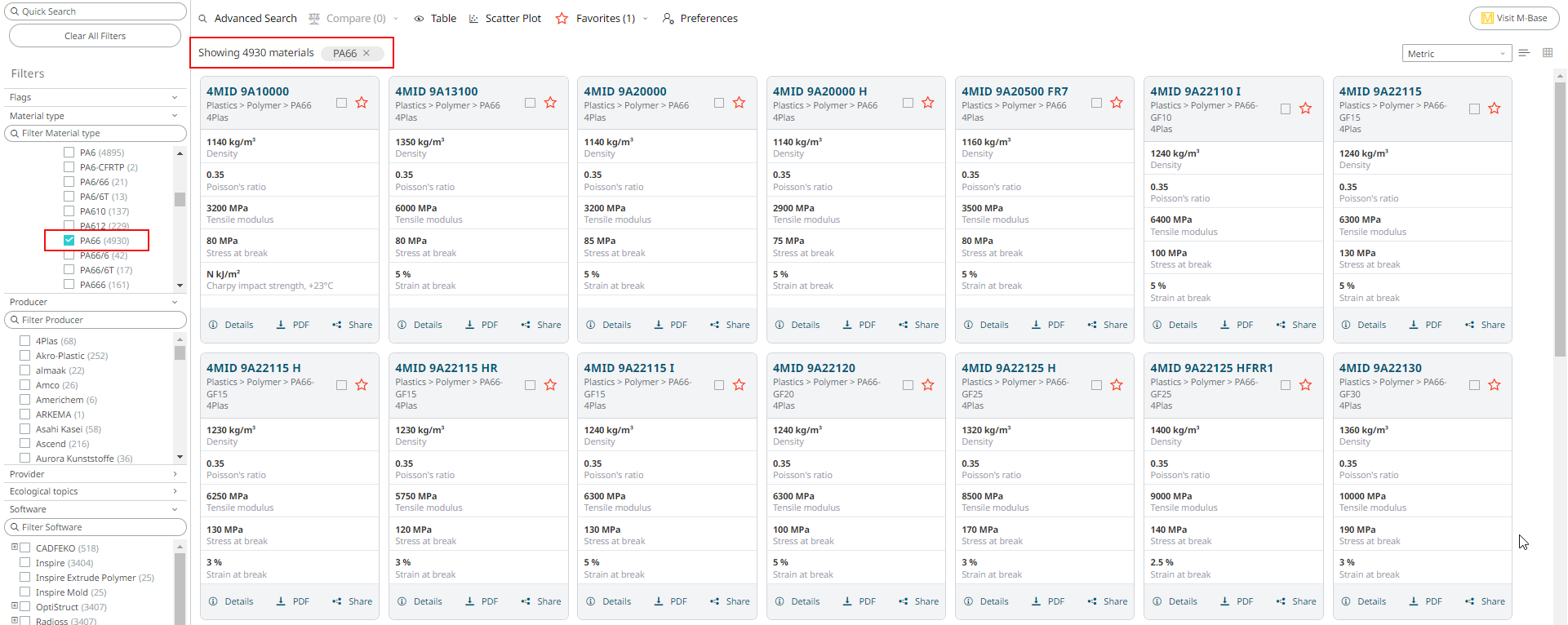
-
Select a material and click
 The Info tab displays general information about the selected material.
The Info tab displays general information about the selected material. -
Click LCA(CO2).
The filtered material is selected as a compound material with its ratio in percentage, and the generic data of GWP and carbon footprint for the compound material are displayed.
Figure 2. GWP and carbon footprint of a material 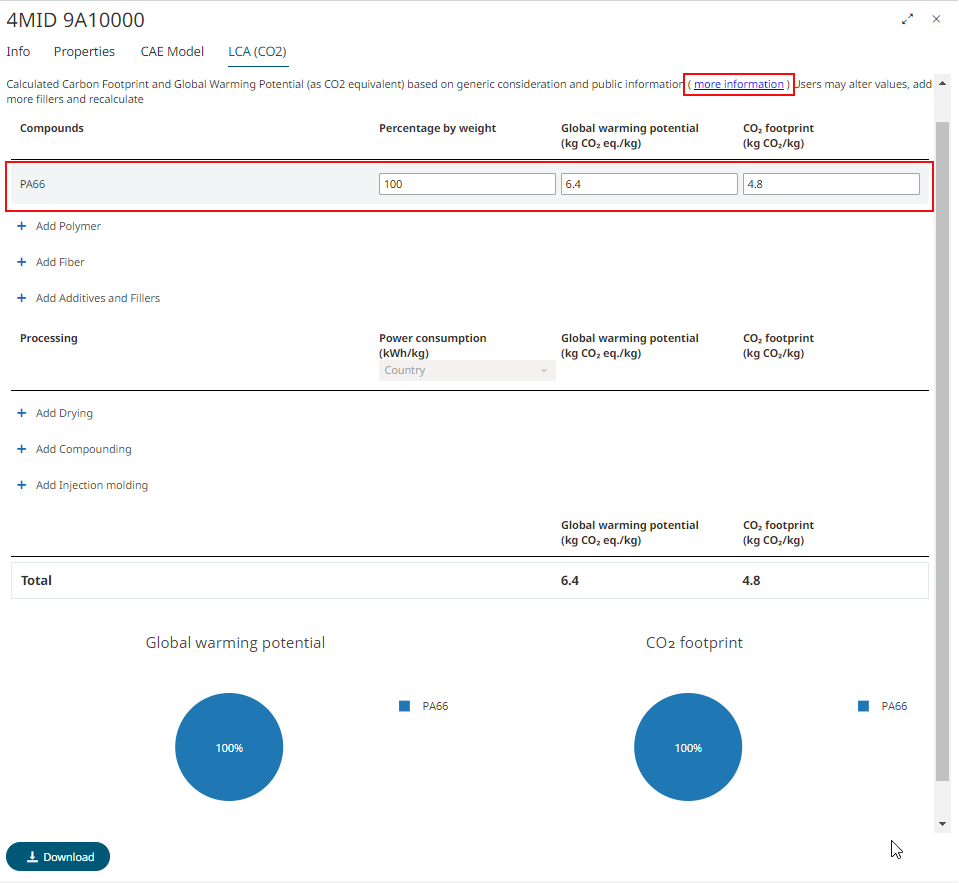
Note: To understand the assumptions based on which the system calculates the GWP and C02 footprint values, click the more information link. -
To customize a material, add different types of compounds such as Polymer,
Fiber, and any Additive or Filler based materials. In this example, I choose
Glass fiber as an additional compound.
The generic data of GWP and CO2 footprint for the additional compound material is displayed.
Figure 3. Selecting a Compound as Glass Fiber 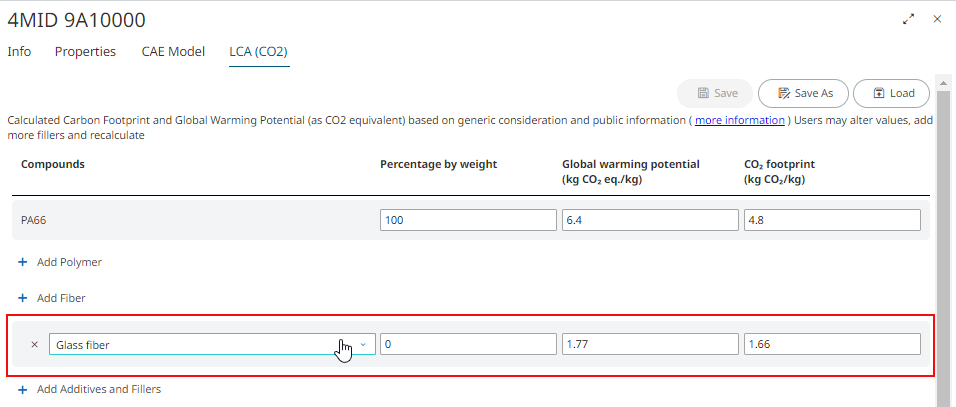
-
Specify the percentage of the material in the compound.
Figure 4. Specify the Glass Fiber ratio in the compound 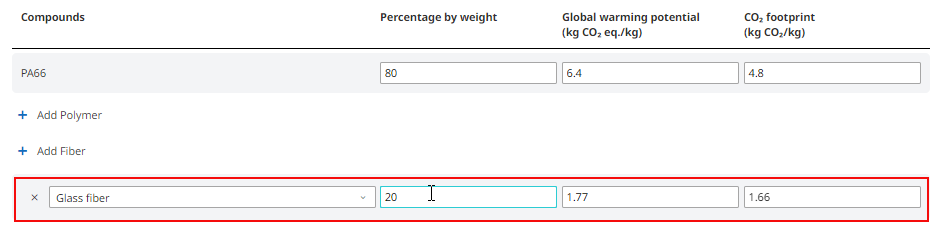
-
Add a Processing type for producing the new material
from the selected compounds. I select Add Drying
processing.
The power consumption value is displayed.
Figure 5. Add Processing Types 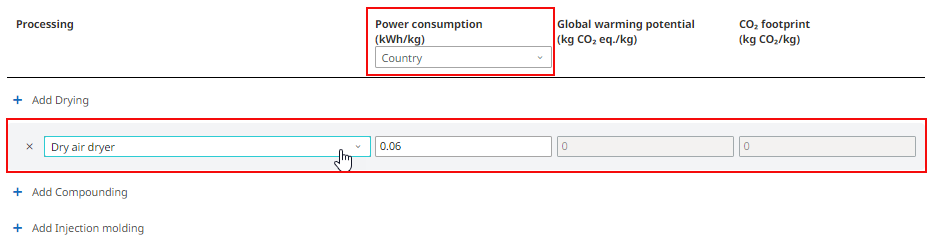
Note: The Country field is enabled to select. -
Change the Country name from the list.
The generic data of GWP and CO2 footprint for the selected country is displayed.
Figure 6. Power Consumption by Country 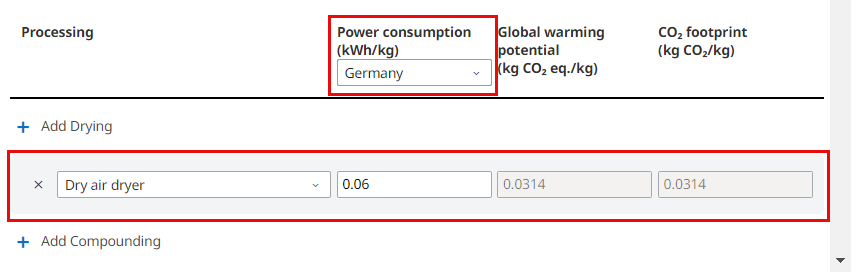
Note: Add more processing types for understanding the amount of GWP and CO2 footprint effect of the material in the compound. -
Scroll down to view the pie chart of GWP and CO2 footprint
values.
Figure 7. GWP and CO2 footprint values in a Pie Chart 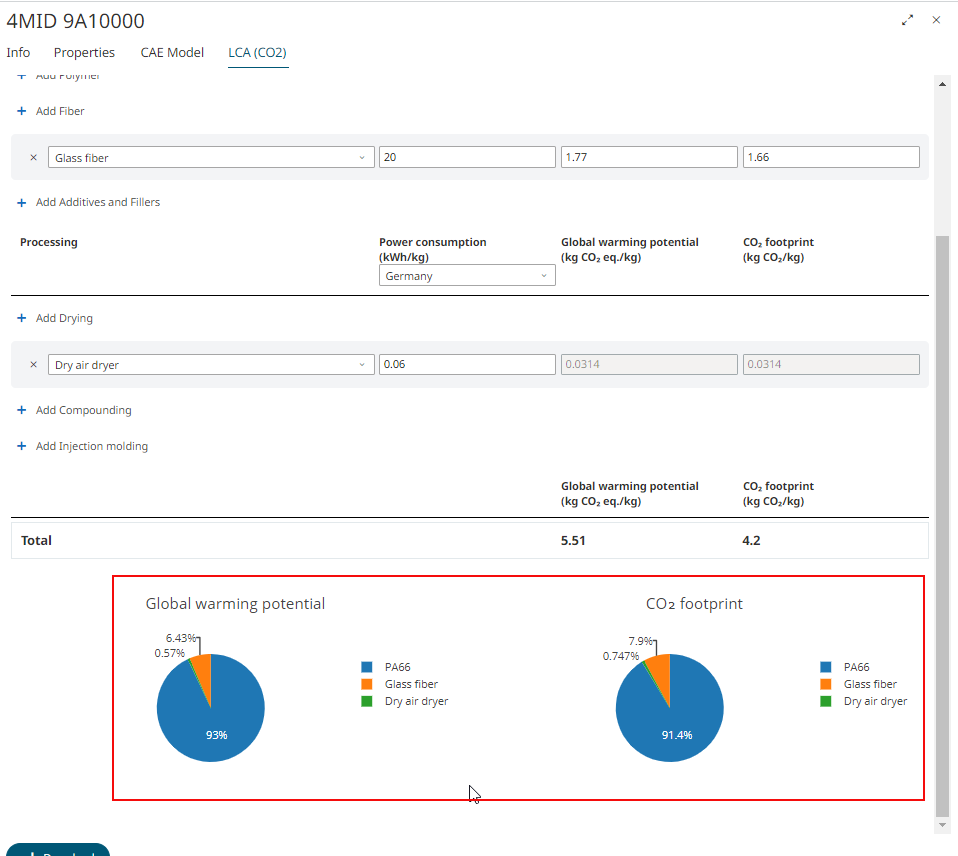
- Click Download to download the GWP and CO2 footprint values for the material compounds, processing types, and power consumption by country info in a PDF format.