Publish Material Data
You can publish and unpublish material data to the database.
-
Select the required material from the .
Figure 1. Publish Material Data 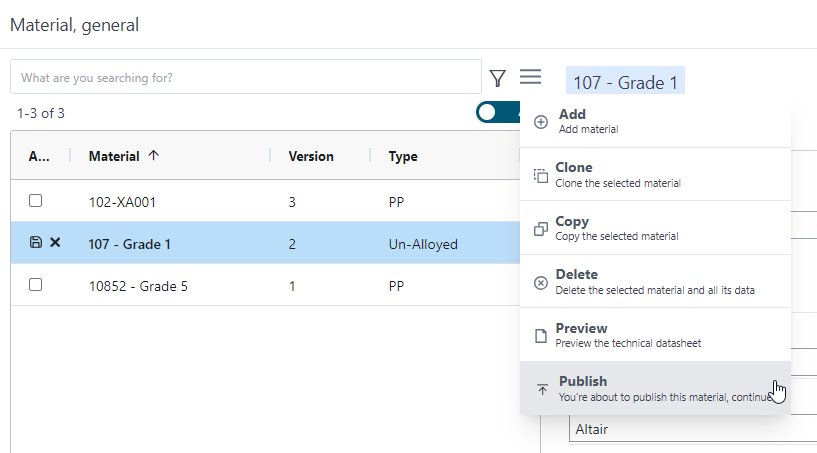
- Click OK on the confirmation dialog box. The material will be displayed on the Viewer page.
-
To unpublish a published material, select material from .
Figure 2. Unpublish Material 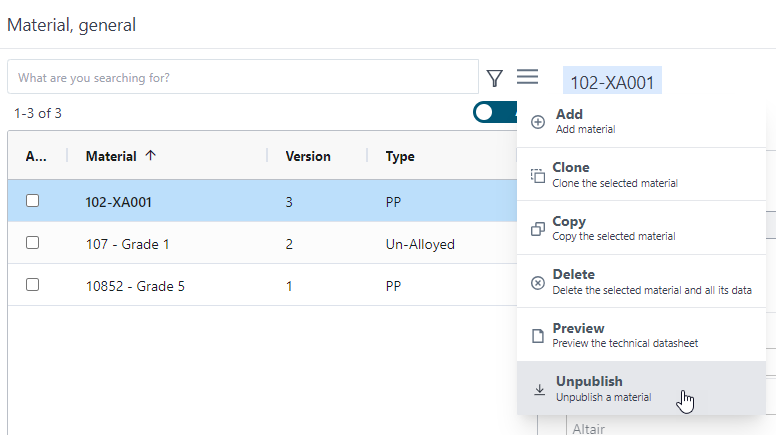
- Click OK on the confirmation dialog box. The material will be removed from the Viewer page.