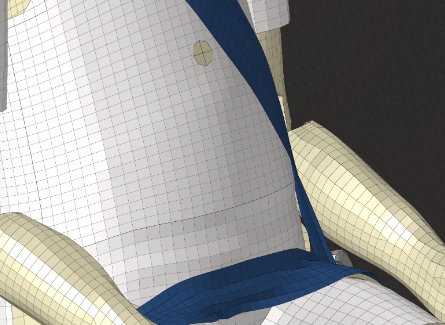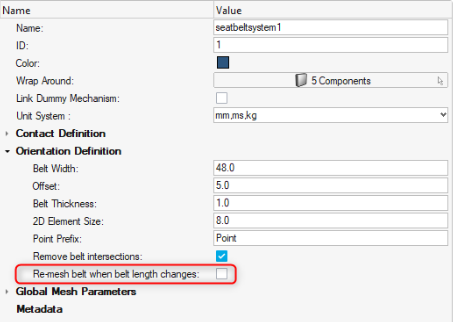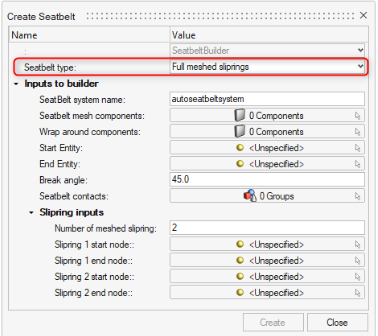Safety Tools
New Features
- New Seatbelt Deformer Workflow
- The Seatbelt Deformer workflow allows you to deform the 2D mesh of the seatbelt when this one intersects parts that cannot be considered as wrap around components. The solution is based on a quick embedded simulation.
Enhancements
- Seatbelt Tool
-
Full-meshed slipring is now allowed for element types *ELEMENT_SEATBELT (LS-DYNA profile only).
- Seatbelt Extraction Tool
- Tolerance increase to find slipring nodes when those are not perfectly coincident with slipring attachment nodes.
Resolved Issues
- Segmentation error fixed when performing cross-referencing on slipring entity after seatbelt extraction process.
- Correction in seatbelt extraction tool to extract sliprings properly in case the slipring node and attachment node are not perfectly coincident.
- Correction in the LS-DYNA dummy model reader to consider the different values of the dyna_pos attribute in the dummy Primer metadata.